Icons
To use an icon in a firki area (a comment, description, or profile bio), use the notation '[icon[iconpath] where iconpath is the filepath in the http://battleofthebits.com/disk/icons/ directory leading to the icon (without the file extension). This only works for .png icons.
Examples
- '[icon[liek] - an icon in the root directory of /icons/
http://battleofthebits.com/disk/icons/liek.png
- '[icon[flag/se] - an icon in the flag directory of /icons/
http://battleofthebits.com/disk/icons/flag/se.png
- '[icon[trophiez/trophy_mixbattle_art_g] - an icon in the trophiez directory of /icons/
http://battleofthebits.com/disk/icons/trophiez/trophy_mixbattle_art_g.png
BotB utilizes a spriteshit to display imagery as backgrounds in <div>s. Whenever new icons are added to the library the spriteshit is regenerated. Any direct links to the spriteshit will break during this update.
There are trophies made for all formats. These icons can represent an entry's rank in a battle or a BotBr's badge progress. There are also icons that represent an unearned badge once a BotBr has a single entry in that format towards their badge in said format.
When new formats are constructed usually only the base icon is created to represent each format. Most contemporary trophiez are made by BotBrs. It's very important to follow some basic conventions to get your trophiez accepted into BotB.
Usage of the following palette is required :
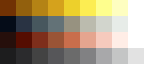
Each row of colors is for a specific trophy (or unearned) icon type.
The brightest and darkest colors should only be used for highlighting or shading respectively.
Unearned badge icons should be grayscale and low contrast so they appear duller than the silver trophy.
All icons must be 8-bit .png files with transparency.
Please follow the naming convention shown below when saving.
GOLD : trophy_(format_token)_g.png
SILVER : trophy_(format_token)_s.png
BRONZE : trophy_(format_token)_b.png
UNEARNED : (format_token).png
Are you looking for to make your botbr profile prettier? take a look here: Bio Art to see a tutorial on how to make pixel art with the BotB icons and text ASCII art for your bio! they may also work for common forum posts too.
List of Icons
Bio Art
BotB Help
BotB Terminology
::|CONTENTS
List of Icons hell yesUsing Icons
To use an icon in a firki area (a comment, description, or profile bio), use the notation '[icon[iconpath] where iconpath is the filepath in the http://battleofthebits.com/disk/icons/ directory leading to the icon (without the file extension). This only works for .png icons.
Examples
- '[icon[liek] - an icon in the root directory of /icons/
http://battleofthebits.com/disk/icons/liek.png
- '[icon[flag/se] - an icon in the flag directory of /icons/
http://battleofthebits.com/disk/icons/flag/se.png
- '[icon[trophiez/trophy_mixbattle_art_g] - an icon in the trophiez directory of /icons/
http://battleofthebits.com/disk/icons/trophiez/trophy_mixbattle_art_g.png
Randoms
Under the Hood
BotB utilizes a spriteshit to display imagery as backgrounds in <div>s. Whenever new icons are added to the library the spriteshit is regenerated. Any direct links to the spriteshit will break during this update.
Creating Format Trophiez
There are trophies made for all formats. These icons can represent an entry's rank in a battle or a BotBr's badge progress. There are also icons that represent an unearned badge once a BotBr has a single entry in that format towards their badge in said format.
When new formats are constructed usually only the base icon is created to represent each format. Most contemporary trophiez are made by BotBrs. It's very important to follow some basic conventions to get your trophiez accepted into BotB.
Usage of the following palette is required :
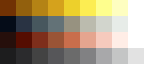
Each row of colors is for a specific trophy (or unearned) icon type.
The brightest and darkest colors should only be used for highlighting or shading respectively.
Unearned badge icons should be grayscale and low contrast so they appear duller than the silver trophy.
All icons must be 8-bit .png files with transparency.
Please follow the naming convention shown below when saving.
GOLD : trophy_(format_token)_g.png
SILVER : trophy_(format_token)_s.png
BRONZE : trophy_(format_token)_b.png
UNEARNED : (format_token).png
Icon Art
Are you looking for to make your botbr profile prettier? take a look here: Bio Art to see a tutorial on how to make pixel art with the BotB icons and text ASCII art for your bio! they may also work for common forum posts too.
See Also
List of Icons
Bio Art
C A T E G O R I E S
About · Admin · Auto-Favorite · Avatar · 【日本語】ヌーブ(クラス) · 【日本語】フィルキーマークアップ · 【日本語】フォーマット · 【日本語】BotBrクラス · 【日本語】現在のメージャーバトルの情報和訳 · 【日本語】XHB · 〔日本のBotBr向け〕 バトル · 〔日本のBotBr向け〕 用語・造語辞典 · Badges · Battle of the Bits Lyceum · Bio art · BotB CC License · BotB IRCBot · botb.club · Chips Challenge · Complete list of ripped chiptunes repositories · CreepSmash_Hotkeys · donate · Entry of the day · Firki Markup · Format · Genny VST · Glossary · Home Bunk · I Am New To AYM · I Am New To FM Synthesis · I Am New To Harmony · I Am New To Music Theory · I Am New To NSF · I Am New To Pixeling · I Am New To Poetry and Writing Lyrics · I Am New To pxtone · I Am New To ZXBeep · I registered - now what? · Icons · Intro to Subtractive Synthesis · Joogle · List of current ChieVrs · List of Icons · List of legal XG patches · List of Scales · Lyceum Usage · Maximizing Artistic Productivity · Minecraft · Music Theory - Case Examples and Analysis · Music Theory - History of Modern Theory and Tonality · Player Visualizer · Playlists · Private Message · Sheet Music · Smeesh Hotkeys · Specification of General MIDI and Roland MT-32 patches · temp · The Hall of Knowledge · Trophy · Tutorials · Understanding BotB · Uploading Pics · Upper Structure Triad · Vombot · XHB Hosting · XHB Vlogs
56 · Admin · Ann Arbor · Auras · Auto-Favorite · Avatar · 【日本語】サンプルパック · 【日本語】BotBr · 【日本語】BotBrクラス · 【日本語】XHB · 〔日本のBotBr向け〕 用語・造語辞典 · Badges · Batbia · Battle Format · Battle Host · Bit · Bitpack · boonloss · Boons · boonsave · BotB IRCBot · BotB Terminology · BotBd · BotBers · BotBr · BotBr Classes · BotBr Projects · BotBrs · Breakcore · Burfday · Chievos · Chip Music · Chip's Challenge · Chips Challenge · Chocobo Run · CollabDongs · Compo · Core · demo scene · Detroit · Favorites · Firki Markup · Format · Glossary · Goggles · Hardware Rendering · Home Bunk · Icons · INF · IRC · Item · Jakerson : the song? · juke · n00b · Nubs · Points · Resluts · s3xmoditmania · sample pack · Scrub · Synclisten · temp · The Hall of Completionists · The Hall of Knowledge · Tincan · to human: yes · Tournament · Tracker · TROLL · Trophy · voter strength · who got bronze · Writing Exceptional Characters · XHB · XHB Hosting


