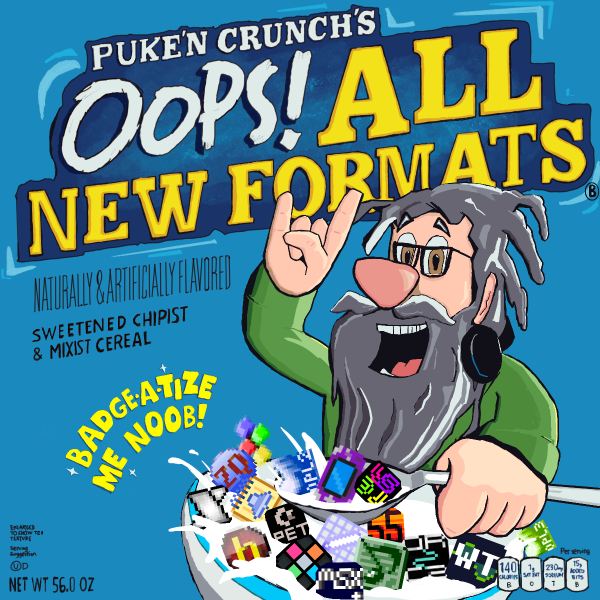MODPlug Tracker, now known as OpenMPT (Open ModPlug Tracker) is a WIndows tracker for DOS module formats. It also has support for WINE and offers features such as VST support (not allowed for the BotB mptm and classic DOS formats) and ASIO output. '[#[History] The ModPlugin was originally developed in the mid-90s by Olivier Lapicque as a plugin for Internet browsers to listen to tracking files (such as .mod and .it files). From this plugin, he developed the ModPlug Player and the ModPlug Tracker. ModPlug Player can play a very wide variety of tracking files, and uses many different audio effects, such as graphic equalization, reverb, and Surround Sound. Although it is still available, the Player is not open-source nor is it being developed. ModPlug Tracker became completely open-source in 2004, allowing the actual application to be developed and the code altered for the correction of long-standing bugs and the implementation of new features, such as the advanced use of VST plugins and alternate tunings. (source: '[l[https://wiki.openmpt.org/Manual:_About_OpenMPT[OpenMPT wiki]) '[#[Capabilities] OpenMPT can write the following formats: '[ul['[li[.it]'[li[.mod]'[li[.s3m]'[li[.xm]'[li[.mptm]'[li[.mid (limited)]] OpenMPT has its own native module type, '[[mptm (format)[the OpenMPT format (.mptm)]. In addition, OpenMPT can play the formats listed here: '[l[https://wiki.openmpt.org/Manual:_Module_formats[list of supported module formats] OpenMPT also has other interesting features such as exporting MIDI files, WAV export, and VST support. For a full listing of features, refer to the following link: '[l[https://openmpt.org/features[Current listing of features] '[#[Competition] OpenMPT is accepted for the following formats: - '[[amigamod (format)[amigamod] - '[[midi (format)[midi] - all mod*k formats - '[[wildchip (format)[wildchip] - '[[mptm (format)[mptm] - '[[s3xmodit (format)[s3xmodit] - '[[allgear (format)[allgear] '[#[Quick set up] Download here: '[l[https://openmpt.org/download[OpenMPT donload] As it is a Windows software package, it is 100% n00b friendly to install. '[t[b3]Composing'[/t] OpenMPT provides plenty of proper '[l[https://wiki.openmpt.org/Main_Page[documentation], including '[l[https://wiki.openmpt.org/Tutorial:_Getting_Started[a quickstart guide] so it would be a waste of time to re-invent the wheel. A quick reference of '[[FastTrackerII Effects Commands[available commands] '[#[IT/XM compatibility notes] Always always use "compatibility export" and don't use VSTs in your module. Listen to your track in xmplay before submitting and you will probably be OK. '[#[MOD compatibility notes] If you are making an amigamod, use only 4 channels, Protracker 1/2 mode, and in compatibility settings enable all but VBlank timing. '[#[Links for further development] OpenMPT is developed outside BotB by an active '[l[https://openmpt.org/community[community]. Bug reporters and feature requesters are welcome to do their duties '[l[https://bugs.openmpt.org[OpenMPT bug tracker] '[#[See also] - '[[amigamod (format)] - '[[s3xmodit (format)] - '[[mptm (format)] - '[[Tracker] - '[[UnkrawerterGBA ]