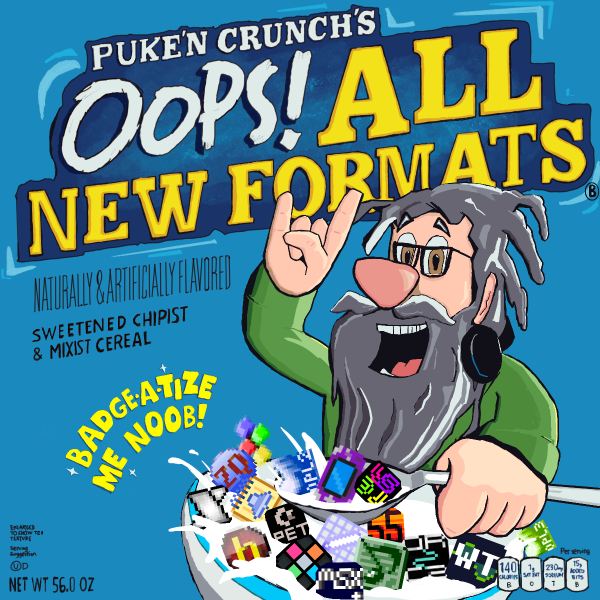RMT is a cross platform tracker for the Atari XE/XL pokey (Pot Keyboard Integrated Circuit) chip. It can create songs in either 4 channel mono or 8 channel "dual pokey" mode. Raster Music Tracker is available here: '[l[http://raster.infos.cz/atari/rmt/rmt.htm[http://raster.infos.cz/atari/rmt/rmt.htm] In order to get sound from RMT, the .dll files (apokeysnd.dll or sa_pokey.dll, sa_c6502.dll) are also required. RMT will still be usable, but with no sound output. In order to save modules in RMT, a "Go to line xx" command must be used in the module (via the frame editor). On Linux, for running RMT with Wine, you might need to type those commands for getting some specific dll: "winetricks msvcirt" & "winetricks mfc42". Still on Linux, if you have a problem with the "step" option (default set to 1) which will increase to 2, 3, 4 etc every time you enter a note (then adding extra random unwanted spaces), then just select the "0" step, then hit the "alt" key, it should lock the step option. If it doesn't stay, try "alt+1" for example. RMT's main features are: '[li[4-channel mono or 8-channel stereo mode] '[li[Frame editor: can support up to 256 lines, with 254 different tracks] '[li[Instrument editor that can support up to 64 instruments. Includes settings for vibrato, volume slide and filter. Has an envelope table for volume, distortion, filter and portamento/pitch changing. Has a separate table for arpeggios/ornaments.] '[li[Can import .mod and Theta Music Composer .tmc files. Exports to .sap, .xex and .asm. You can also save instruments (.rti)] '[li[Allows separate speeds for instruments and song.] '[li[Midi support] 8-channel mode allows for stereo SAP's to be produced (4 left panning channels, and 4 right). Note that for major battles, 8-channel SAP's are forbidden from the SAP category, due to stereo SAP being a hacked feature only exclusive to RMT. Instead, BotBr's should use either the Wild Card category, or if available, the SAPx2 category. Raster Music Tracker can be downloaded from '[l[http://raster.infos.cz/atari/rmt/rmt.htm#download[here]. The developer of RMT, Radek "Raster" Štěrba, died in a tragic accident in July 2011. A very special thank you to Raster for creating such a helpful tool. '[t[b3]Shortcuts'[/t] Listed below are the possible keyboard shortcuts in Raster Tracker. For a comprehensive list, go over to '[l[http://www.karaokeportland.com/raster/info.htm[this handy website]. Some of these are both hard to work out and useful. '[t[b0]Block/Pattern Editor'[/t] Shift+Up - Select/Highlight pattern data up Shift+Down - Select/Highlight pattern data down Shift+Any letter - Preview note Ctrl+A - Select/Highlight All Ctrl+C OR Ctrl+Ins - Copy selected data Ctrl+V OR Shift+Ins - Paste data Ctrl+X - Cut Ctrl+E - Exchange block and clipboard Ctrl+F - Effects/tools Ctrl+S - Save song Ctrl+L - Load song Ctrl+Z - Go to speed column Ctrl+ ' - Mute/Unmute Track Ctrl+Home - Start loop Ctrl+End - End loop OR Insert "End" command to skip to the next pattern Del - Delete Pg Up - Skip 8 rows up Pg Down - Skip 8 rows down Home - Go to start of pattern End - Go to End of pattern '[t[b0]Song Editor'[/t] Ctrl+U OR Del - Delete song line Ctrl+I - Insert empty line of blocks Ctrl+O - Insert copy of song line Ctrl+P - Insert new line with unused blocks Ctrl+N - Put new unused block in song position Ctrl+M - Create a duplicate of block G - Insert "Go To Line xx" command (required in order to save)