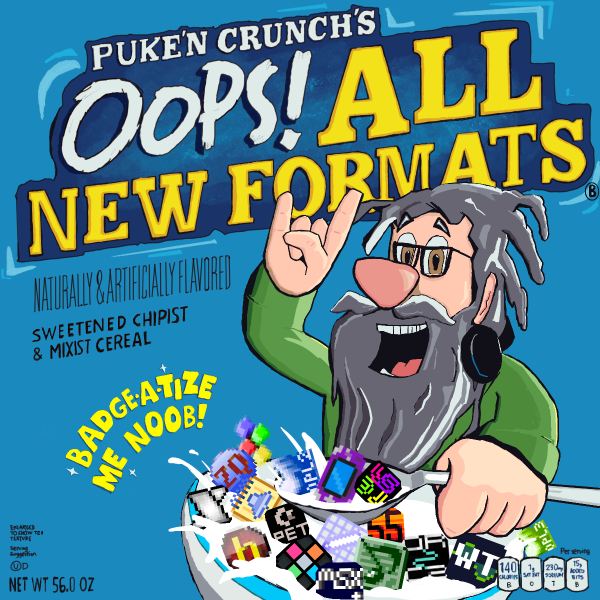SunVox is a modular tracker for Windows, OSX, Linux, iOS, PalmOS, and Windows Mobile created by Alexander Zolotov, also known by his alias NightRadio. It can be found at '[l[http://www.warmplace.ru/soft/sunvox/[their website]. '[#[Capabilities] '[ul['[li[Modular synthesis with a wide variety of built-in synthesisers and effects, including waveform, sample-based and FM synthesis for generators, and echo, filter and vocal filter effects.]'[li[Support for additional modules.]'[li[Realtime sample and note recording.]'[li[MIDI, XM and MOD importing.]'[li[MIDI and multitrack WAV export.]'[li[Many supported operating systems, even including portable devices!!]] '[t[b3]Format Creation'[/t] '[tab['[t[b0]Name'[/t][150]'[tab['[t[b0]Platform(s)'[/t][150]'[tab['[t[b0]Input'[/t][150]'[tab['[t[b0]Output'[/t][150] '[tab['[t[b2]'[o]'[l[http://www.warmplace.ru/soft/sunvox/[SunVox]'[/o]'[/t][150]'[tab[Windows; Linux; Mac OS X; Windows Mobile; PalmOS; Maemo; Meego; iOS; Android[150]'[tab[*.sunvox; *.mid; *.xm; *.mod[150]'[tab['[b]*.sunvox'[/b]; *.wav[150] '[tab[ ] '[t[0]Software in '[o]italics'[/o] are recommended.'[/t] '[t[0]Output filetypes in '[b]bold'[/b] are acceptable for submission on BotB.'[/t] '[t[b3]Format Playback'[/t] '[tab['[t[b0]Name'[/t][150]'[tab['[t[b0]Platform(s)'[/t]]'[tab['[t[b0]Input'[/t][150] '[tab['[t[b2]'[o]'[l[http://www.warmplace.ru/soft/sunvox/[SunVox]'[/o]'[/t][150]'[tab[Windows; Linux; Mac OS X; Windows Mobile; PalmOS; Maemo; Meego; iOS; Android[150]'[tab[*.sunvox] '[tab[ ] '[t[0]Software in '[o]italics'[/o] are recommended.'[/t] '[#[Quick set up] Download here: '[l[http://www.warmplace.ru/soft/sunvox/[SunVox donload] '[t[b3] Configuration'[/t] Configuration depending on platform. For Windows it's an easy unzip & run. Preferences are in icon in top left of window. You'll start with a dialogue asking for desired theme coloring. Choose and change if you want, 'cancel' to continue. '[t[b3] Composing '[/t] File menu is in top left of window, pattern editor on the right. Modules are inserted by right-clicking. Double clicking the module gives you its properties to edit. '[#[Expert tricks] FM bell: - Make FM instrument, set carrier and modulator attacks to 0, set C.Mul to 1 and M.Mul to 5 (adjust these to suit), set feedback to 16 and M.Vol to 8, make adjustments as you feel appropriate. - Feed into a Filter (LPF mode) with about a 3000Hz cutoff. - Feed into Vibrato with about 5 amplitude. - Feed into an LFO with about 90 (2d00) power and about 200 (0c72) freq. - Feed into a Flanger with a long delay and some extra feedback. - Feed into a Delay for extra stereo. - Feed into an Echo. Strings / Brass: - Make analogue generator, set to saw (strings) OR use dirty and an exponential pinch waveform (brass - will require extra tweaking!). Adjust attack and decay to suit. - Feed into Vibrato with about 50 (0311) freq. - Feed into Vibrato with about 5 amplitude. - Feed into Reverb with 0 dry, 100% wet, and about 70 (4600) room width. '[#[Competition] - '[[Sunvox (format)] '[#[Links for further development] Developer seems to work by himself, contact is possible through his '[l[http://www.warmplace.ru/soft/sunvox/[website]. '[#[See also] All related Lyceum articles: referencing to: - '[[sunvox (format)] referenced from: - '[[sunvox (format)] - '[[List of trackers] '[_s]Should be mentioned in '[[tracker] too'[/_s]