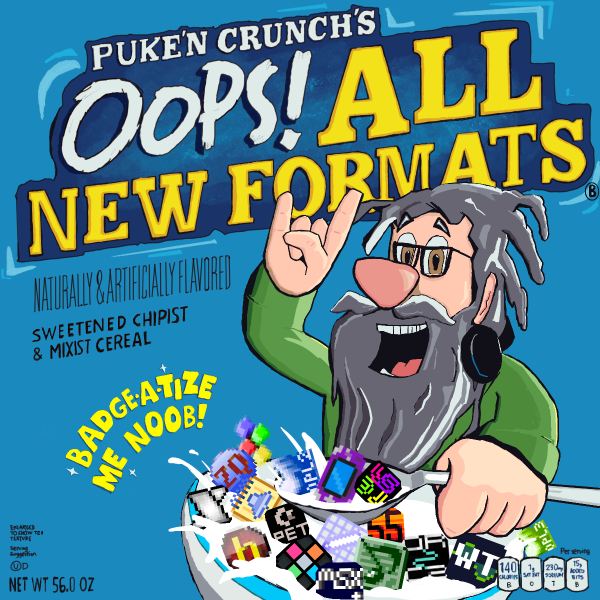Adlib Tracker II is a DOS tracker for OPL (FM) sound cards like the Sound Blaster and '[[Adlib (soundchip)[Adlib]. '[l[http://stano.korex.sk/[Adlib Tracker II website] '[#[Capabilities] The major hurdle and weak point of Adlib Tracker II is its cumbersome interface. However, it is probably the best tool for this format. '[#[Quick set up] '[l[http://www.adlibtracker.net/downloads.php[Download Adlib Tracker II v2.3.53 (with other versions) here] The DOS version (probably what you should use) requires a DOS machine, or, more modernly, '[l[http://www.dosbox.com/[DOSBOX]. '[t[b3] Configuration'[/t] The windows distibution comes in a comfy .zip file: extract and play! '[t[b3] Composing '[/t] Composing in Adlib Tracker II can be tricky, due to its aforementioned cumbersome interface, requiring awkward uses of the enter, space, and function keys. Use the arrow keys to scroll up and down, esc to exit: F1 gives you the key references F2 save file F3 open file F4 Nuke (part of) your project '[#[Expert tricks] (If you have more quick tricks, tips, complicated thingies; mention them here) '[#[Links for further development] Since 2013 development has been restarted by creating a Windows build. See for contact and info '[l[http://www.adlibtracker.net/index.php[Adlib tracker website] '[#[See also] - '[[Adlib (soundchip)] - '[[Tracker]