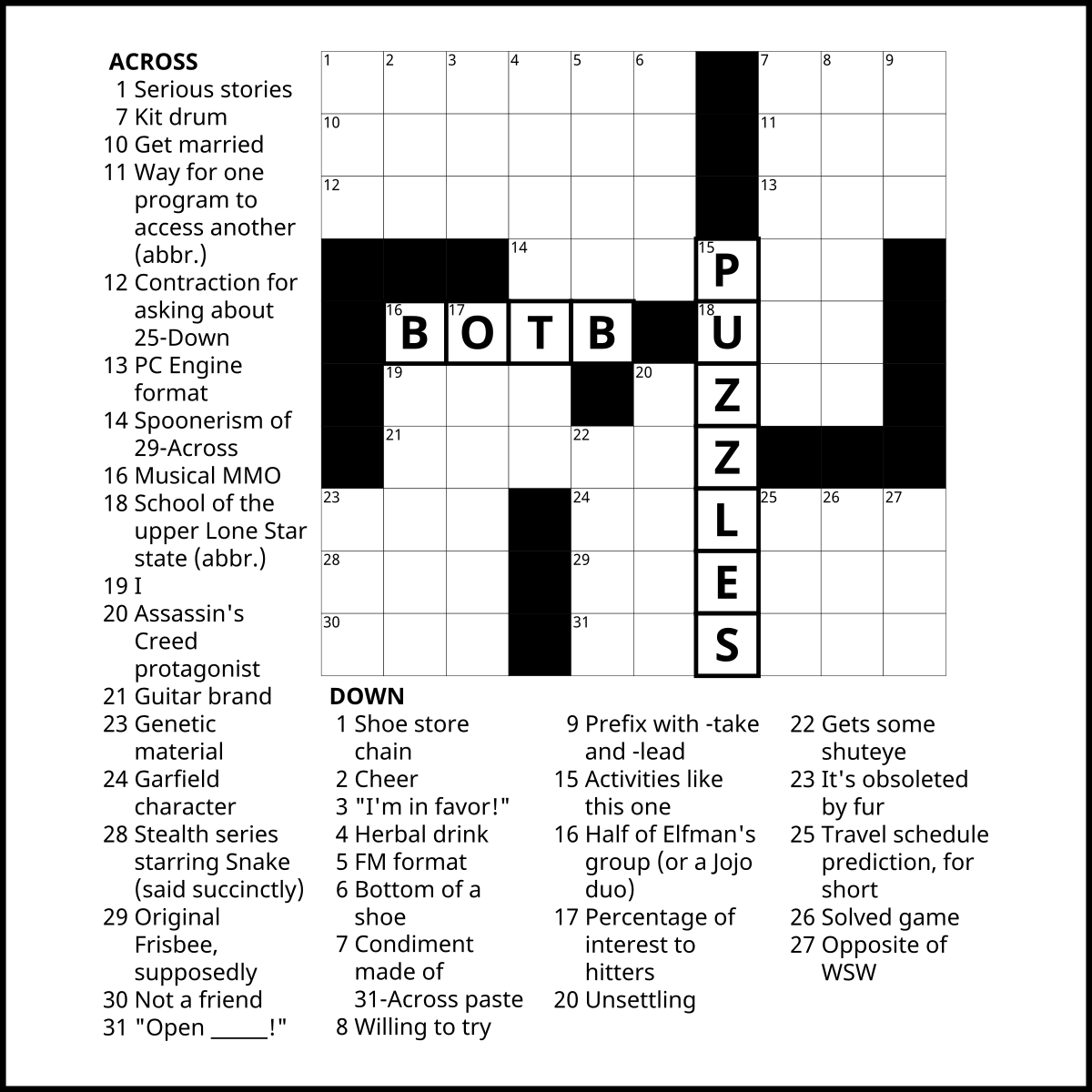::|CONTENTS
- OHB Crash Course (as participant)
- OHB Crash Course (as host)
- More on effects
- Known limitations and quirks of pxtone Collage
A word of warning: pxtone is piano roll-based and sequenced primarily with a mouse. There is MIDI support, though there is no recording support with MIDI, just playback. That being said, if you're not intimidated by these revelations, read on.
Despite being piano roll-based and primarily sequenced with a mouse, pxtone has a bit of similarity with the s3xmodit realm (even if that similarity is simplistic at best). You have sample-instruments called
voices where you can incorporate ptVoices (melodic tones), ptNoises (percussive and accidental sounds), and external samples as well (mostly wav and ogg), and you have
units that essentially serve as channels for the program.
Before proceeding, you will need to
download pxtone. Look out for "(v.0.9.2.5) Download" since that is where the download for the latest version is located. After downloading and extracting, feel free to discard the "japanese.ico" file. This will basically turn the interface of the program into English.
OHB Crash Course (as participant)
Because of the brief similarities to s3xmodit, almost every pxtone OHB will be expected to have instruments and samples included in the bit pack (unless the host makes some exceptions such as using the stock instruments included with pxtone). That being said, a bit pack may not necessarily have units prepared for you, considering that all units require a default instrument. The basic flow of pxtone is to create voices (which should be provided for you in the case of an OHB) in the
voice tab, create units in the
unit tab, then create the melodies and sounds in the
keyboard tab.
Creating a unit is relatively simple: just go to the unit tab and press the plus button below the tabs. This will allow you to choose a default instrument as well as a unique name for that channel if you desire (it will default to the instrument that you choose otherwise). Once you have your unit(s) made, you can go over to the keyboard tab to sequence your units.
Sequencing your units is as simple as clicking the piano roll and dragging the mouse based on how long you want the note to be. Parameters of the content can be modified in the Volume Panel on the bottom left of the interface where you can change velocity, panning, volume, portamento, voice number, group number, and key correct (or better known as fine-tuning). Voice number is used to change voices in the middle of a unit, much like how different instruments are used on the same channel in a tracker. Group number is used to apply either delay or overdrive effects (if you have any active) to the current unit.
Something to note is that a pxtone song does not have patterns; everything is sequenced on one large piano roll. If you want to copy chunks of notes with ease, you can use the green strip on the top of the piano roll to select a range that you want to copy. Simply left click and drag on the range that you want to copy, select copy from the right-click menu, then paste it at the start point you want to paste. There are some other functions that can be done, but for the most part, this will definitely come in handy when it comes to copying sequences, especially since this program functions by mouse.
One other thing you can do is apply simple effects to certain channels. There are four slots available for delay and two slots available for overdrive. These can be applied to any unit at any point in the song by changing the unit's group number. Details about both of these effects will be described later.
When you're finished sequencing, another thing you can do with your song is set up end points and repeat points to your song if you desire.
OHB Crash Course (as host)
Preparing a bit pack for a pxtone is a bit similar to preparing a bit pack for a s3xmodit, in which the bit pack would be the set of samples, ptVoices, and ptNoises that you provide to the battle. One quirk about pxtone is that the keyboard is tuned to the key of A rather than C, so if you do tune your samples for the bit pack, be sure to keep this in mind.
ptVoices can be generated via the ptVoice program that comes with pxtone and will essentially be the lifeblood of anything melodic in a pxtone song unless you make excessive use of melodic samples (see ComputerXXsan[gensai].ptcop provided in the "sample [songs]" folder of pxtone for a good example of this). Making a ptVoice consists of making the waveform, either by drawing one via pinpoint coordinates or oscillating it up to 31 times over, and setting the volume envelope for it. If you're really lazy, you can roll for a waveform by pressing the question mark icon on the right hand side of the waveform section. Other things you can adjust alongside the volume envelope is the amount of release (max release lasts for 10 seconds), panning, and key correction (again, better known as fine tuning). Once you have your ptVoice done, you can save it and then use it as part of the bit pack.
ptNoises can be generated via the ptNoise program that also comes with pxtone and is used to generate more percussive and "accidental" sounds. There is very little proper documentation on how to use ptNoise at the moment (Pixel even straight up said to just experiment with number values in his explanation file), so either you can do as Pixel recommends and experiment with the program or leave it alone and use samples instead.
Whether or not you want to include units as part of the bit pack is entirely up to you, since each unit requires a default voice before it can be created. It's probably recommended that you make either a full set of units based on how many voices you have (if you have 50 or less voices), or create an arbitrary set of units with some select voices set up (remember that you
are allowed to change voices on the fly mid-song).
More on effects
As mentioned before, there are two basic effects that you can use:
delay and
overdrive. Delay has 4 available slots while overdrive has only 2 available slots. Any of these slots can be assigned a group number from 0 to 6, though it is good practice to reserve 0 as a null effect group.
Delay
There are three different scales of delay that you can choose from: Beat, Measure, and Second. Alongside that are two parameters that you can tweak: the frequency and the decay rate. The frequency is how many times the echo will trigger within the given scale, and decay rate is just the volume with which subsequent echos are reduced to.
Delays on the beat scale mean that the frequency corresponds to how many times the sound will echo in one single beat. For example, with a frequency of 4.0Hz, you will hear the echo triggering 4 times in one beat (which would in turn be every 1/16th of a measure).
Delays on the measure scale are drawn out to a whole measure instead of a single beat. For example, with a frequency of 4.0Hz, you will hear the echo triggering 4 times in one measure (in essence, one echo per beat).
One thing to note about beat and measure delay is that you can achieve the same amount of delay by multiplying (beat -> measure) or dividing (measure -> beat) by 4. For example: a 4Hz delay under the beat scale is the exact same as a 16Hz delay under the measure scale.
Delays on the second scale are drawn out to a single second, regardless of the tempo set. For example, with a frequency of 4.0Hz, you will hear an echo falling on every 1/4th of a second, even if the tempo was something like 185.
Overdrive
Overdrive takes an amplitude fragment of an instrument or sample (up to 99.9%)(known as
cut) and amplifies it by a certain amount (known as
amp), up to a factor of 8. The higher the percentage of the cut parameter, the smaller the fragment taken from the sample, and in turn, the quieter the resulting sample will be. Use higher amps if the cut parameter is going to be near 99.9%; otherwise amps below 5 will suffice for most of the time (unless you want something really loud).
Known limitations and quirks of pxtone Collage
While samples are allowed in pxtone, their usage is quite limited in comparison to s3xmodits. For starters, you can only trigger from the beginning from the sample, so samples containing multiple sounds will need to be cut into separate samples beforehand. It is possible to pitch samples higher and lower, though keep in mind that the pitching will speed up and slow down the sample, which means higher pitches will play quicker. Samples can also be looped, though it will loop through the whole sample and not a specified section.
As mentioned before, a quirk about pxtone is that everything is tuned to the key of A instead of C (with no way of changing this), so samples used on a pxtone should probably be tuned to that key if possible.
As for technical limits, they are as follows:
- Maximum of 100 voices
- Maximum of 50 units
- Maximum of 500,000 events
In other words, you can have 100 samples and ptVoice/ptNoise instruments and 50 channels with which to place said samples on. An event constitutes of the following:
- A unit
- Note start
- Note end
- Any tick in the volume panel
which means that every note that is placed will occupy a minimum of 3 events: note start, note end, and velocity. You will need to make something really long and really elaborate to even come close to using all 500,000 events, so feel free to let your hair down on composition.