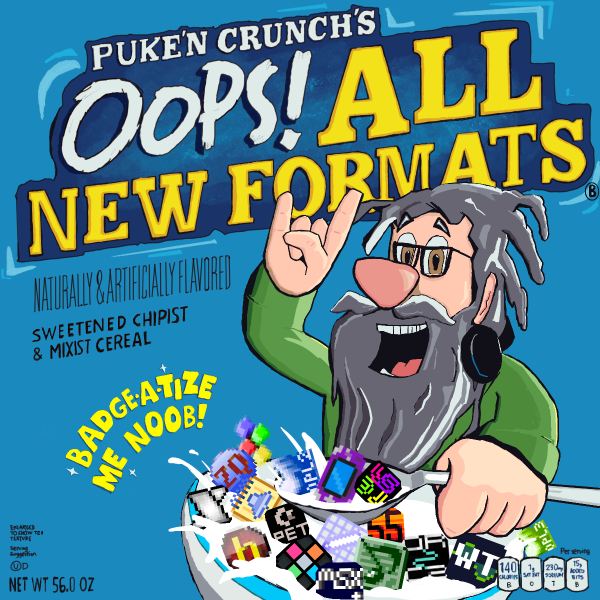::|CONTENTS
- Pixel art using the Battle of the Bits site icons
- Ascii art using monospaced text format
- Bio Art made by other botbrs
Even though it's uncommon, you can do many kinds of ascii art on your botb profile. Yes, it's actually possible!
Aside from whatever poetry or text art you could write, you can also make fancy graphics for your botbr bio! Let your bio be the coolest! =' D
Pixel art using the Battle of the Bits site icons
This might come in handy in order to place 16 x 16 sprites on your botbr bio. The important thing is that it must not be much wider than 16 tiles so the row does not split into two lines.
To do this, you can pick icons from
Icons and
Icons part 2 to use them as your pixels. There's several colors available so you may be able to do whatever is in your imagination! Here is an example:
This link uses the following icons:
= '[icon[unearned/ansi] = The background color.
= '[icon[formats/ascii] = The green tunic color.
= '[icon[trophiez/trophy_ascii_b] = The brown hair and details.
= '[icon[trophiez/trophy_ascii_b] = The yellow skin and details.
You can do this more easily by crafting a text file with the pixel positions and replacing the pixel character for the icon code, here is an example of the very same Link sprite but in text:
bbbbbGGGGGGbbbbb
bbbbGGGGGGGGbbbb
bbYbGWWWWWWGbYbb
bbYbWWWWWWWWbYbb
bbYYWYGYYGYWYYbb
bbYYWYGYYGYWYYbb
bbbYYYYYYYYYYWbb
bbbbGYYWWYYGWWbb
bbWWWWWYYYGGGYbb
bWWYWWWWGGGGGYbb
bWYYYWWYWWGGWbbb
bWWYWWWYGWWWGbbb
bWWYWWWYWWGGGbbb
bWWWWWWYGGGWbbbb
bbYYYYYbbWWWbbbb
bbbbbbbbbWWWbbbb
Where the characters are:
b = The background color.
G = The green tunic.
W = The brown hair and details.
Y = The yellow skin and details.
So you can use a text editor which has a Replace function and replace all these characters by their respective BotB icon code, like this:
b, is replaced by '[icon[unearned/ansi]
G, is replaced by '[icon[formats/ascii]
W, is replaced by '[icon[trophiez/trophy_ascii_b]
and Y, is replaced by '[icon[trophiez/trophy_ascii_g]
Make sure you don't mess up the replacing! Only use characters you're sure will not be replaced within the already existing firki tokens.
Here is a protip; when you use BotB's
Firki markup codes like the icon code ones, a post preview will appear below, but it actually does not show it as it may appear on the posted version; it will put spaces between each row, like this:
http://i.imgur.com/POcPoXF.png
So, a workaround to make the relation between icons more correct is to put a space between every icon code, like this:
http://i.imgur.com/tYo3y9t.png
Luckily, most sprites on the classic nintendo or sega master system are 16 pixels wide; so you may be able to show them on your botbr profile! = 3
This kind of art was first pioneered by
-
Blaze Weednix on BotB, so thanks to him for the idea. =' D
It also works in comments!:
http://i.imgur.com/U1Vbor4.png
Ascii art using monospaced text format
This one is harder to master and may require the use of advanced methods.
The BotB
Firki markup allows you to format text into a variety of styles, the one we will be using for this is the
monospaced format one.
The amount of characters must not be much wider than 47 characters, so your art does not split into two lines per row, so you can use this code as a template:
'[t[mono] '[/t]
this code will look like this:
BotB posts are made to reduce the amount of spaces to 1 when there is two or more of each one next to other, so a way to work around this is to use a specific unicode character described as U+200C: Zero Width Non-Joiner which you can find on Windows' character map by going to:
Start > All Programs > Accessories > System Tools > Character Map
or easier by typing the following text on the Windows command line:
charmap
and pressing enter; you may find the character we are looking for below, like in this image:
http://i.imgur.com/WXxDSWC.png
Then press select and copy. You can paste this unicode character before each space so they are not reduced to 1 on the posted version! you can notice i did the same on every space on the earlier template, so; to work easier you can just work on your ascii art by using normal spacing in the text editor and once you want to post it, replace all the normal spaces using the Replace All function of your text editor by the U+200C: Zero Width Non-Joiner + the normal space, here is an example of ascii art i made:
In a world I own nothing
▒▓█ Nothing I can demand.
███▓▓▓
▒█ ████ ▓ ▓
█▓▓▓▓▓▓▓▓▓▓▓ ▓███ ▓█ ▒▓█
███████ ▓▓▓█ ▓ ▓▓▓█▀ ▓▓▓█
██████ ▓██ ▓ ▓▓███ ▓▓▓▓██
█████ ▓▓█ ░▒▓▓ ▓█████ ▒▓▓████
█████ ▓██ ██ ██████ █████
█████ ▓█ ▓█ █████ █
█████▓▓█ ▓█ ███▓ ░
░▒▓▓█ ██▓
▀██▓ █
Here is a protip: using the
Firki markup's monospace format code actually puts a little non-monospaced space at the start and end of it, so if you use one code to do multiple-line ascii art, the first and last row might have a wider size, so a way to work around this is to use the
Firki markup's monospace format code on every line of your ascii art, so all the rows are the same width, like this:
'[t[mono] '[/t]
'[t[mono] '[/t]
'[t[mono] '[/t]
'[t[mono] '[/t]
'[t[mono] '[/t]
'[t[mono] '[/t]
'[t[mono] '[/t]
there are many image-to-text converters out there so it's hard to tell who does their art manually or not BUT either way; are you skilled enough to make a nice old school ascii art on your own? show us and have the coolest botbr profile! =' D
Bio Art made by other botbrs
Do you need to inspire yourself first to make your botbr profile the awesomest? take a look at other botbrs' art and see how you can make your own the best!
- Blaze Weednix -
- ViLXDRYAD -
- NerdMcBoon -
- MiDoRi -