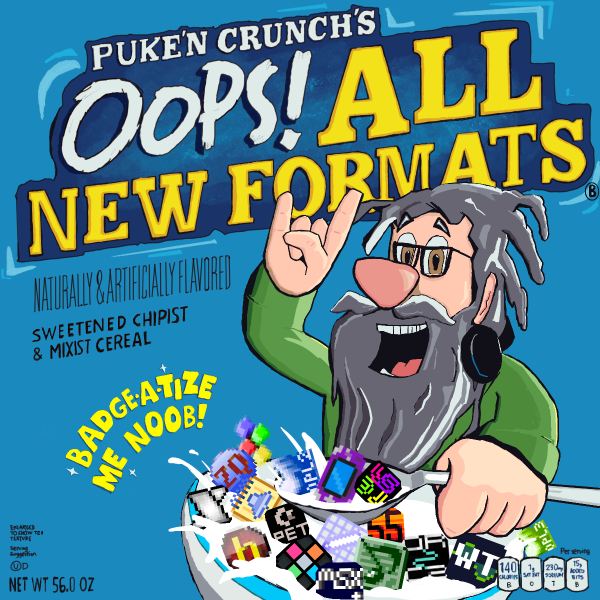::|CONTENTS
- Usage
- Documentation
- NSF Export
- .sav support from emulators
- Download
- See also
NTRQ (officially pronounced "N-Track") is the first native NES tracker developed by NES developer veteran Neil Baldwin, initially released to the public on 01 Apr 2010. The project had a lot going for it, with new features planned, but the project has seemed to cease any further development as of mid-late 2010.
The most recent version as of 14 Sep 2011 is 1.8, released 17 Feb 2011.
Usage
Check out the Tutorials and Tips
here. (broken)
For those who just want to dive in like I did, here are a list of pages in the manual that will help you get started right away (the ones in bold are probably the most important):
14 — Notes data limitations.
17 — Explains NTRQ's non-destructive transposing. Nice feature.
30 — You're always editing. '
Note this.
32 — General controls.
33-34 — Controls in the song table.
37-39 — Controls in the pattern editor.
45 — Notes the persistence of pattern effects.
46-47 — Controls in the three bottom tables: instrument, pitch, and duty. Not too different from everything else.
63 — Explains ADSR volume envelopes. For those unfamiliar with ADSR.
65-67 — Goes over how the speed table works.
68-69 — Explains how DPCM is used (it has some special treatment).
72-73 — Goes over clearing data and options you can set in NTRQ.
77 — Goes over how changing the pattern length can seriously mess up an established song.
78 — Guess what? You can access the hardware sweep registers. Yay!!
79 — Completely destroying your progress with two steps.
80-81 — Explains "Auto Echo".
89-92 — Quick reference for every table. This is goes over what value does in each table. Very, very helpful.
Documentation
NTRQ Manual pdf
NSF Export
RTFM "Using The Command-line Tools.txt" ...As for undocumented, etc. tips:
As NTRQ is a hardware-oriented tracker, its save output is a SRAM dump. The included NTRQ tools in the latest archive allow you to insert your custom DPCM samples and reference your tracker data SAV (SRAM) file.
If you are considering the use of custom DPCM samples, you will need to use "dcm2ntrq" to reference the locations of your *.DMC files. dcm2ntrq will output a custom-patched *.NES NTRQ binary for NES/Famicom.
Standard NSF export entails that you use "ntrq2nsf" and reference your SAV (SRAM) file song data. (Keep in mind if you are using NTRQ on hardware to make sure you are able to extract your SRAM data somehow.) If you have a valid 8K SRAM file it can reference it and inject the song data into an NSF file; and export it for you.
If you wish to export to NSF with your custom samples, you need to have already made a custom *.NES file with your sample data in it. Simply rename the "NTRQ.NES" to something like "NTRQ.NES.BAK" and rename your custom *.NES file to "NTRQ.NES". When you run ntrq2nsf it will reference the NTRQ.NES file for your DPCM offsets and export properly.
Your resulting NSF export will always (as of v1.8 tools) contain "8" songs. You can change the output of the Song Total, Author, Song Name, etc. with a hex editor and referencing the
NSF spec.
.sav support from emulators
- fceuxdsp: by default, .sav neighbour to ntrq*.nes rom
- bizhawk: (mono/.net based)
- mesen: (mono/.net based) (.sav neighbour to ntrq*.nes rom just like fceuxdsp?)
- nestopia: creates a .sav file everytime the emulator is closed
- punes: .sav files are stored as .prb, at "~/.wine/drive_c/users/(currently logged user)/My Documents/puNES/prb" (Wine on GNU/Linux), "(System drive letter):\(users folder)\(currently logged user)\My Documents\puNES\prb\" (on ms-Windows or ReactOS)
- fceux: no support at all (unless the savestate could be converted into sram dump somehow)
- mame/mess: no support at all
- rocknes: (?)
- nesticle: (?)
- (...)
(more information)
Download
NTRQ 1.8
Old NTRQ Download (broken)
See also
referred from:
-
NTRQ (format)
-
NSF (format)