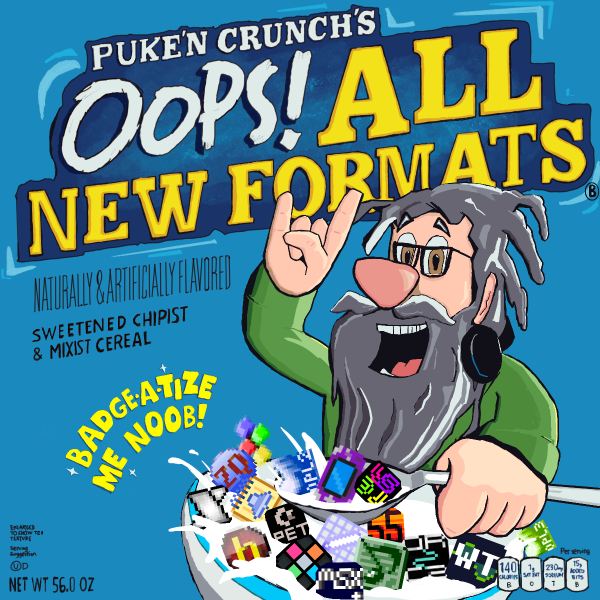::|CONTENTS
- Usage
- NSF Export
- Download
- See also
NTRQ is a native tracker for NES/Famicom by Neil Baldwin of real-deal, gaming fame.
Usage
RTFM "NTRQ Manual.pdf"
(Please expand on this portion. Thank you. -n00b)
NSF Export
RTFM "Using The Command-line Tools.txt" ...As for undocumented, etc. tips:
As NTRQ is a hardware-oriented tracker, its save output is a SRAM dump. The included NTRQ tools in the latest archive allow you to insert your custom DPCM samples and reference your tracker data SAV (SRAM) file.
If you are considering the use of custom DPCM samples, you will need to use "dcm2ntrq" to reference the locations of your *.DMC files. dcm2ntrq will output a custom-patched *.NES NTRQ binary for NES/Famicom.
Standard NSF export entails that you use "ntrq2nsf" and reference your SAV (SRAM) file song data. (Keep in mind if you are using NTRQ on hardware to make sure you are able to extract your SRAM data somehow.) If you have a valid 8K SRAM file it can reference it and inject the song data into an NSF file; and export it for you.
If you wish to export to NSF with your custom samples, you need to have already made a custom *.NES file with your sample data in it. Simply rename the "NTRQ.NES" to something like "NTRQ.NES.BAK" and rename your custom *.NES file to "NTRQ.NES". When you run ntrq2nsf it will reference the NTRQ.NES file for your DPCM offsets and export properly.
Your resulting NSF export will always (as of v1.8 tools) contain "8" songs. You can change the output of the Song Total, Author, Song Name, etc. with a hex editor and referencing the
NSF spec.
Download
NTRQ Download Links
See also
referred from:
-
NTRQ (format)
-
NSF (format)