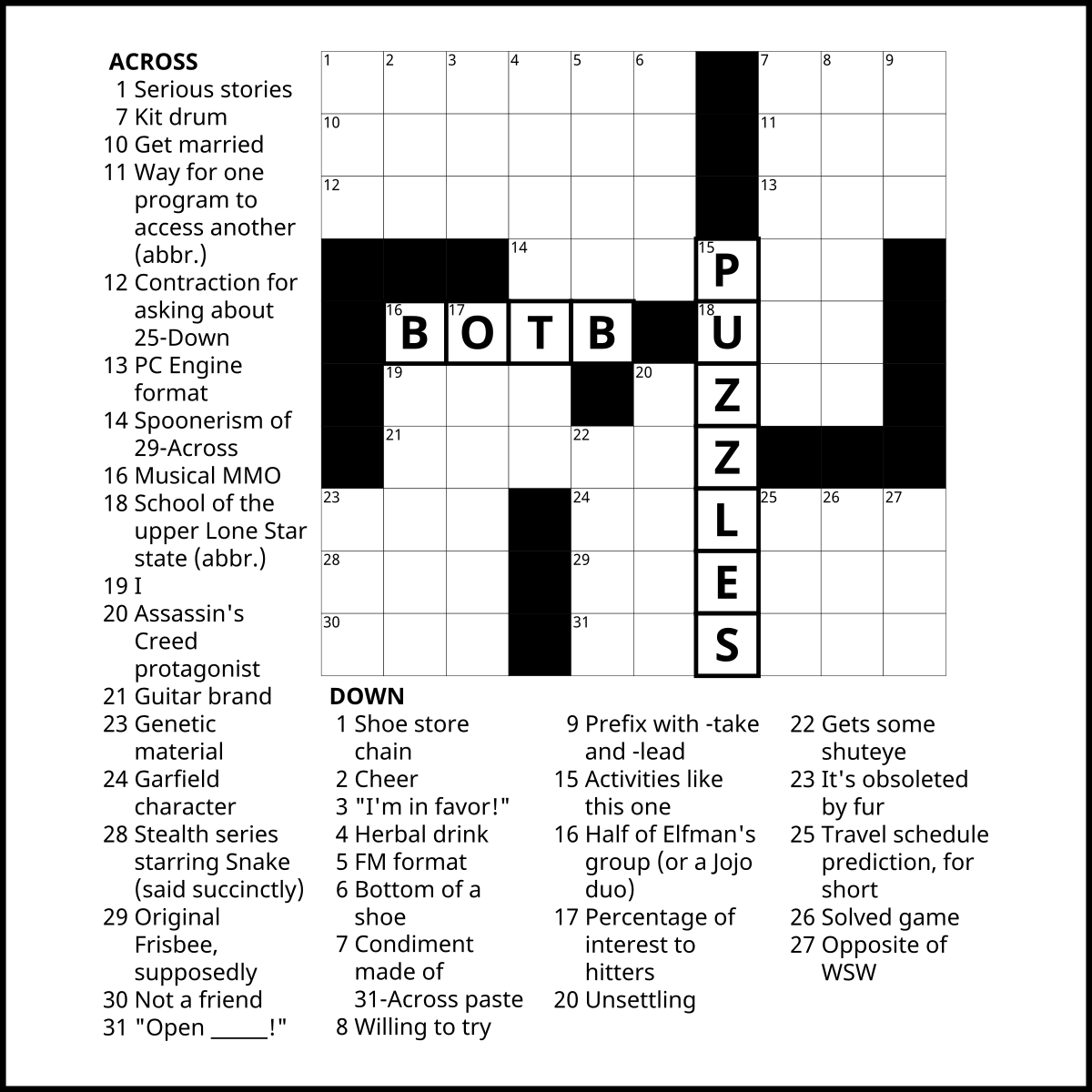::|CONTENTS
- Noteable Characteristics
- Setting up PPMCK
- Learning PPMCK/MML
- See also
PPMCK is an extension of the MCK program, which utilizes
MML (Music Macro Language) to create
(NES Sound Format) files. In other words PPMCK is an NES/Famicom music composition utility. It has the ability to utilize every type of expansion chip.
Noteable Characteristics
One advantage PPMCK has over
FamiTracker (or other NSF Trackers for that matter) is that it boasts full support for ANY combination of
expansion chips. FamiTracker normally has the possibility to use only one expansion chip at a time. (However, user nicetas_c on FamiTracker forums has found
a way to use up to 2 at a time.)
Additionally, since PPMCK is not a tracker, you are not bound to a grid, thus freeing the possibility to achieve any kind of note value intuitively without having to delay ticks or changing the ticks-per-step value. In PPMCK you write the note lengths next to the letter names e.g. (c2 d4 e4 b2 a2) which translates to (half-note, quarter, quarter, half-note, half-note). You can simultaneously, in another channel write something like (e6 f6 g6 d12 e12 c6 b6), which translates to (triplet-quarter, triple-quarter, triplet-quarter, triplet-eight, triplet-eight, triplet-quarter, triplet-quarter). You can also use disgusting weird divisions that no living person would want to play all the way up to 99999999999! Much more than 9000.
Setting up PPMCK
First off, download an NSF player such as
NSFPlay (Windows or Mac using Wine) or
Audio Overload (Windows and Mac)
Audio Overload runs natively in Mac and is temporarily a good solution if you are a Mac user, but it can't run chips like the FDS (Famicom Disk System chip). For immediate playback try using an emulator such as
NEStopia.
Now for PPMCK
For Windows:
-Download it
HERE.
-Unzip it to any directory
-Download
MuMML. MuMML listens to your .mml or .txt file for changes and automatically initializes your favorite NSF plugin or stand-alone player after you save the txt file. (It's also a good environment for other chips.)
- If you are not using MuMML you can run "mknsf yoursongname.mml" in the directory by command prompt." This is what converts your MML's to NSF files.
For Mac:
-Download
TextMate
-Download the
TextMate MML Bundle, which has PPMCK nicely packed and ready to go!
-Run TextMate. To build your project into an NSF, press command-B. To build and run your project in your NSF player, simply press command-R.
Learning PPMCK/MML
For MML/NSF n00bies check out:
MCK/MML Beginner's Guide
Once you got the hang of things read or if you're just naturally awesome check out:
The Ultimate PPMCK MML Reference
See also
referred from:
-
nsf (format)
-
Tracker