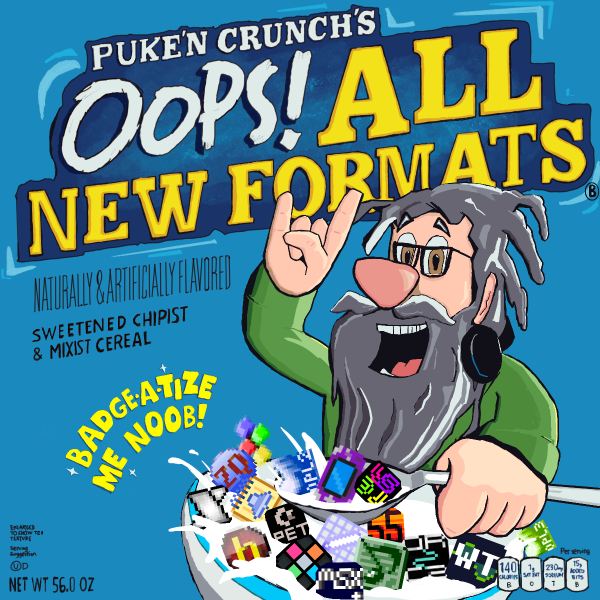::|CONTENTS
- Tools
- Restrictions on submit
- Playback (for voting)
- Render to MP3
- See also
The batle format 's3xmodit' is format primarily used for
OHBs which allows for the submission of any of these tracker modules:
Thus, "s3xmodit"!
As one would have already guessed, this format is all about sample-based music and, sometimes, heavy manipulation of these samples.
Tools
.s3m, .xm, and .it were originally made in DOS trackers, the originating trackers being:
-
Scream Tracker 3 was used for .s3m
-
FastTracker II was used for .xm, and
-
Impulse Tracker was used for .it
If you want to use any of these programs you will need a DOS emulator. However, there are many alternatives to these programs that run on modern operating systems.
Milkytracker (.xm and .mod only (bad .it playback, though can import .it samplepacks)
ModPlug Tracker (.xm, .mod, .it, and .s3m)
Schism Tracker (.it and .s3m)
Renoise in conjunction with
Xrns2XMOD (.xm and .mod)
Here also lie the command/effect references:
-
.xm (which originate from FastTracker II)
-
.it (originally from ImpulseTracker).
Details on the .mod format (which came from Commodore Amiga), can be found
here.
Restrictions on submit
Files must be created as mentioned above.
In Majors
In a major compo with a s3xmodit category, you are normally allowed to just submit any s3xmodit file with no restrictions (except under 10 mb) that you desire. See the rules of the major for the exact requirements.
In OHCs
A sample pack is provided and normally you are only allowed to use these samples, you may not add any samples to the sample pack (unless explicitly stated that you may add samples).
More rare is the bitpack without the samples but with a simple text file with rules, or a .zip bitpack which contains both rules and samples.
Size-based Formats
For large battles, module categories are usually grouped by size (8k, 32k, ect...) and will accept any of the above mentioned modules. For size based formats, categories less than 64k will grant Chipist points.
These are spcific categories by themselves:
-
mod8k
-
mod12k
-
mod16k
-
mod24k
-
mod32k
-
mod48k
-
mod64k
Playback (for voting)
Use one of the mentioned trackers above to playback.
Make sure you
never play .it files in MilkyTracker as it is no fully compatible and messes things up. Look at one of of the programs above listed that have .it listed to play those files.
It is possible to playback most module files by VLC but that doesn't do credit to the author as quality of playback is not guaranteed.
Render to MP3
Most trackers can create a .wav file. Convert this file to MP3 with your favourite tool (suggestion: Audacity)
See also
-
OHB