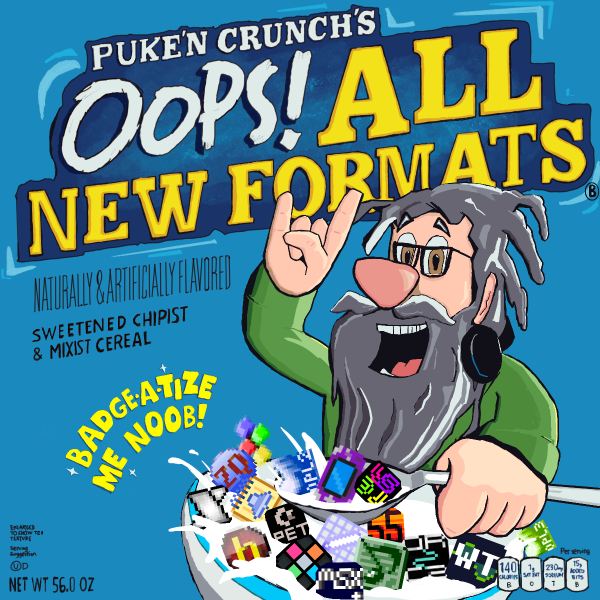::|CONTENTS
- Tools
- Restrictions on submit
- Playback (for voting)
- See also
MuseScore is a free score editor which allows playback.
Tools
MuseScore can be downloaded for free
here!
Restrictions on submit
Your file has to be in the MuseScore file format .mscz
Playback (for voting)
Open the file in MuseScore and press the space bar to begin playback. Though the most common conflict due to version differences is a "File is Corrupt" message, you may still be able to play back the file if you click the "Ignore" button.
Please also keep in mind that since not everyone has the same soundfonts installed (and since others may not have soundfonts at all), voters should use the default MuseScore soundfont (a.k.a. "MuseScore_General.sf3").
Your file should open in the latest version of MuseScore 3.
Earlier versions (i.e. MuseScore 2) may not be able to read MuseScore 3 files.
See also
-
Format