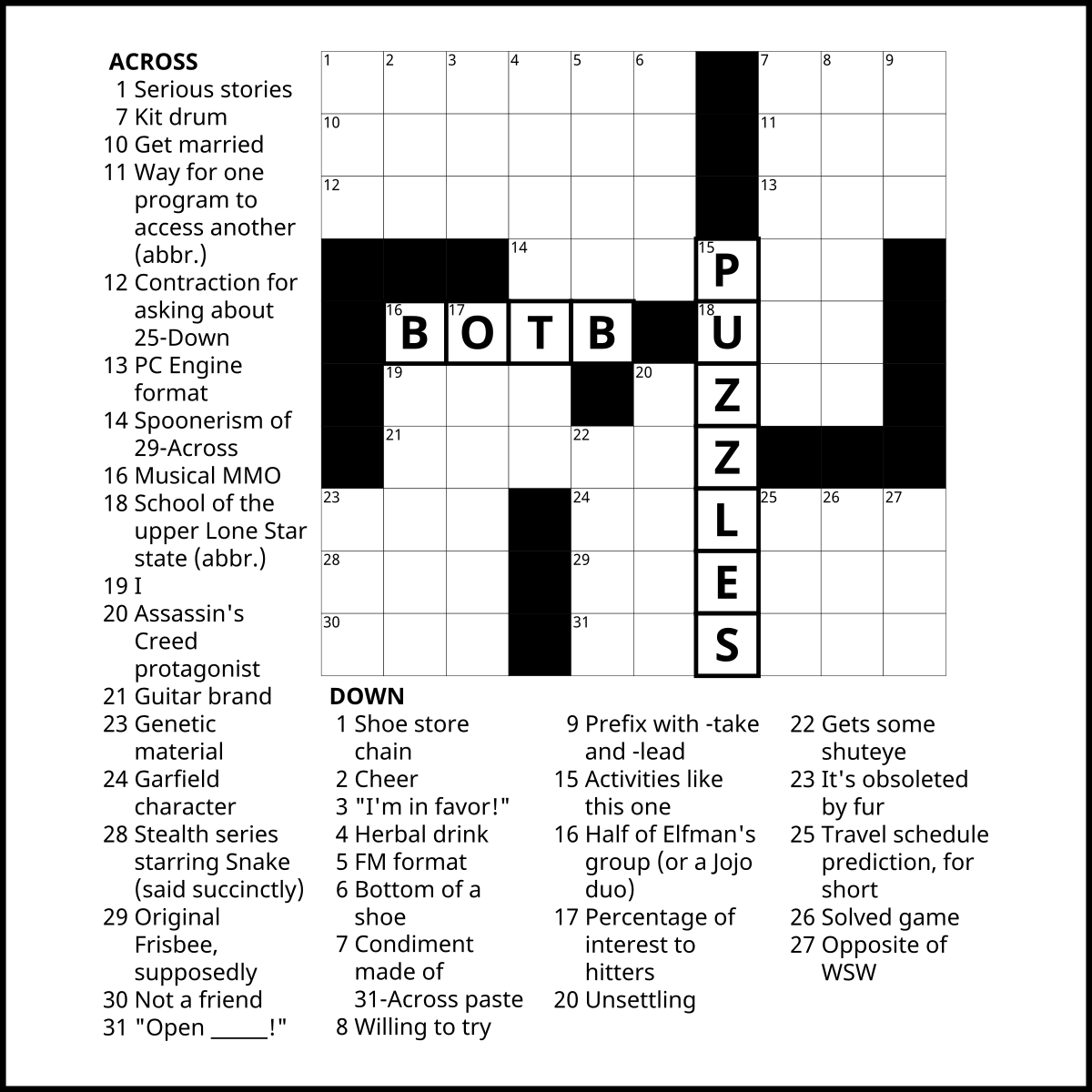mptm (format)
View Raw Firki
Modplug/OpenMPT for everything.
Effect Commands
The effect commands for .mptm are the same as the effect commands in .it. See ImpulseTracker Effects Commands for a complete (????) listing of these commands.
A few more effects are added in the .mptm format.
\xx - Smooth Macro. This command is a smoother version of the Zxx command which does not click unlike the the Zxx command.
#xx - Parameter Extension. Extends the parameter of a Pattern Break (Cxx), Offset (Oxx) or Tempo (Txx) command. If placed below such a command, the parameter values are combined. If there is only one #xx command below the actual command (this is the limit for Cxx and Txx), the parameter of the original command is multiplied by 256 and the parameter of the #xx command is added. For the Offset command, up to four rows can be combined. The last row is then multiplied by 1, the row above it is multiplied by 256 (100h), the row above that row is multiplied by 65536 (10000h), and so on.
:xy - Combined Note Delay and Note Cut. Delays note for x ticks and cuts after y ticks. (like combining SCx and SDx into one command)
S7D - Force Pitch envelope (turn on the pitch/filter envelope and use pitch mode)
S7E - Force Filter envelope (turn on the pitch/filter envelope and use filter mode)
S8D - Force cutoff filter envelope.
oxx - Volume column sample offset. Sample offset command for the volume column. Offset at xx*2048.
- custom sample tuning
- parameter control events
- multiple pattern sequences
- modern "real" tempo, the actual Beats Per Minute (as opposed to tracker tempo)
- tempo swing (allows you to control how much time each row gets, similar to grooves in 0cc-famitracker but not as flexible)
- tempo values greater than 256 (maximum is 512) and decimal tempos rounded to four places
- high pass filters (.it only has a lowpass (cutoff) and a resonant filter)
- externally save samples (rather than inside the module, treat a module like a project file rather than a self-contained file)
- random variation on filters
- DirectX audio effects (note: this is technically a Windows feature, not a feature of OpenMPT itself, however, using DirectX effects is allowed in BotB .mptm entries, because OpenMPT is a Windows program)
- Midi I/O instrument plugin (only MS synth output is allowed)
- LFO plugin for plugin parameters
Custom Tunings
Unlike .it, it is easy to create custom tunings. Go to the Instruments tab and find the a drop down menu that says "Alternative tunings". Here, you can change the current tuning of an instrument by inputting ratios of each "note", implement letter sequences for each note, specify notes per octave, and more! (Custom tunings are local, so they will NOT show up for people downloading your module from the web.)
In the menu bar at 'View/Find OpenMPT Hacks' you can find non-standard modifications that will only work for .mptm.
Format
MODPlug Tracker
Battle Formats
File Formats
::|CONTENTS
mptm is OpenMPT's own format, based on the .it (impulse tracker) format. It is currently in development, but it adds several features to the impulse tracker format. Some of those features include custom sample tuning (ex: non 12-tet tunings), parameter control events (for VST control), multiple pattern sequences, standard tempo (Modern) (as opposed to "tracker tempo"), tempo swing, and some special effects commands. It is strongly encouraged to use VSTs with mptm as the most can be utilized out of them, given OpenMPT's VST capabilities.Tools
Modplug/OpenMPT for everything.
Composing
Effect Commands
The effect commands for .mptm are the same as the effect commands in .it. See ImpulseTracker Effects Commands for a complete (????) listing of these commands.
A few more effects are added in the .mptm format.
\xx - Smooth Macro. This command is a smoother version of the Zxx command which does not click unlike the the Zxx command.
#xx - Parameter Extension. Extends the parameter of a Pattern Break (Cxx), Offset (Oxx) or Tempo (Txx) command. If placed below such a command, the parameter values are combined. If there is only one #xx command below the actual command (this is the limit for Cxx and Txx), the parameter of the original command is multiplied by 256 and the parameter of the #xx command is added. For the Offset command, up to four rows can be combined. The last row is then multiplied by 1, the row above it is multiplied by 256 (100h), the row above that row is multiplied by 65536 (10000h), and so on.
:xy - Combined Note Delay and Note Cut. Delays note for x ticks and cuts after y ticks. (like combining SCx and SDx into one command)
S7D - Force Pitch envelope (turn on the pitch/filter envelope and use pitch mode)
S7E - Force Filter envelope (turn on the pitch/filter envelope and use filter mode)
S8D - Force cutoff filter envelope.
oxx - Volume column sample offset. Sample offset command for the volume column. Offset at xx*2048.
Additional features not found in IT
- custom sample tuning
- parameter control events
- multiple pattern sequences
- modern "real" tempo, the actual Beats Per Minute (as opposed to tracker tempo)
- tempo swing (allows you to control how much time each row gets, similar to grooves in 0cc-famitracker but not as flexible)
- tempo values greater than 256 (maximum is 512) and decimal tempos rounded to four places
- high pass filters (.it only has a lowpass (cutoff) and a resonant filter)
- externally save samples (rather than inside the module, treat a module like a project file rather than a self-contained file)
- random variation on filters
- DirectX audio effects (note: this is technically a Windows feature, not a feature of OpenMPT itself, however, using DirectX effects is allowed in BotB .mptm entries, because OpenMPT is a Windows program)
- Midi I/O instrument plugin (only MS synth output is allowed)
- LFO plugin for plugin parameters
Custom Tunings
Unlike .it, it is easy to create custom tunings. Go to the Instruments tab and find the a drop down menu that says "Alternative tunings". Here, you can change the current tuning of an instrument by inputting ratios of each "note", implement letter sequences for each note, specify notes per octave, and more! (Custom tunings are local, so they will NOT show up for people downloading your module from the web.)
In the menu bar at 'View/Find OpenMPT Hacks' you can find non-standard modifications that will only work for .mptm.
See also
Format
MODPlug Tracker
C A T E G O R I E S
0cc · adlib · ahx · allgear · amigamod · ansi · ascii · aym · 【日本語】0c · 【日本語】allgear (フォーマット) · 【日本語】deflemask (フォーマット) · 【日本語】mariopantse (フォーマット) · baby-k · Battle Format · bespoke · boom · buzz · bytebeat · bytebeat1k · channelf · chipbattle_art · clipnote · deflemask · doom · draw · fakebit · famiplus · famistudio · famitracker · Format · fsound · furnace · gamebattle_art · GameBoy · gba · gbstudio · hes · html · html5 · jummbox · jummbox · klangfreude · klystrack · lgpt · liveplay · lsdj · mariopaint · mariopantse · midi · mixbattle_art · mml · moai · mod04k · mod04k · mod08k · mod08k · mod12k · mod12k · mod16k · mod16k · mod24k · mod32k · mod48k · mod64k · mptm · msxplus · mt32 · musescore · nexxt · nsf · nsfplus · nsf_classic · nsf_classic · ntrq · opl2 · opl3 · orcapilot · orgmaker · panda · pc-x801 · pd · pdf · pdf · pet · photo · photo · photomash · pixel · plaintext · plaintext · pxtone · remix · renoise · s3xmodit · sample · sap · sapx2 · sc55 · sgen · sid · sms · smw · snibbetracker · spc · sunvox · svg · ted · teletext · tia · tic80 · vcv_rack · vgm · vic20 · visualbattle_art · visuall · vocal · wavetracker · wildchip · x68k · xg · ym2151 · zquest · zxbeep
.0cc · .mod · .mp3 · .snd · .sndh · .tic · .xm · .ym · 667 Format · 669 Format · ansi · Extended 669 Format · file mime type · hes · Huby · IT Module Optimisation · MDX · mptm · Music ProTracker · Octode · Phaser1 · SPC · Stocker · Tritone
 "I would show you a trick but the taxman stole my cards. What an uncivilized society!"
"I would show you a trick but the taxman stole my cards. What an uncivilized society!"