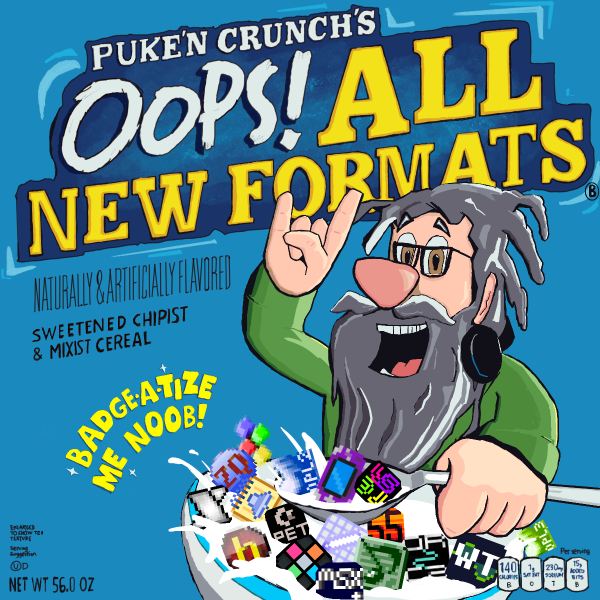zquest (format)
View HTML Version
Battle Formats
'[b]ZQuest'[/b] is a tool for creating custom quests in Zelda Classic, a PC clone of the original '[[NES Famicom (console)[NES] Legend of Zelda, not unlike '[[smw (format)[LunarMagic for Super Mario World] except with a clone of the game rather than an actual ROM. As such, this is a Mappist format working with assets and mechanics from The Legend of Zelda. ZQuest comes bundled with the 20+ years actively developed NES Legend of Zelda PC-clone Zelda Classic by Armageddon Games. It is a very deep custom-quest creation enviroment with map-editor, texture-editor, advanced game-configuration and script-expandability. Yet, it's very intuitive for the beginner with its interface, where upon launching the program, you're already up and set with graphics, music and blank maps to quickly begin creation of custom NES LoZ-style games. Though, for the experienced user it's definitely possible to create custom games, especially through bending the game-engine with the script-expandabilty. '[#[Tools] - '[l[https://www.zeldaclassic.com/[zeldaclassic.com] is the official website. This is where the download is located! - '[l[https://www.purezc.net/[purezc.net] is a huge hub for ZQuest resources '[#[Restrictions on submit] Submission should be playable in Zelda Classic. '[#[How to play (for voting)] Launch Zelda Classic and create a new game. By pressing the A button in-game, it should open a tab where it'll show info and author of the current quest. Press A again and it'll open a dialog where you'll be able to locate your .qst file. Then after successfully loading it, you're ready to play! '[#[See also] - '[[smw (format)] - '[[doom (format)]and '[[boom (format)] - '[[Mappist (class)]
C A T E G O R I E S
0cc · adlib · ahx · allgear · amigamod · ansi · ascii · aym · 【日本語】0c · 【日本語】allgear (フォーマット) · 【日本語】deflemask (フォーマット) · 【日本語】mariopantse (フォーマット) · baby-k · Battle Format · bespoke · boom · buzz · bytebeat · bytebeat1k · channelf · chipbattle_art · clipnote · deflemask · doom · draw · fakebit · famiplus · famistudio · famitracker · Format · fsound · furnace · gamebattle_art · gba · hes · html · html5 · jummbox · klangfreude · klystrack · lgpt · lsdj · mariopaint · mariopantse · midi · mixbattle_art · mml · moai · mod04k · mod04k · mod08k · mod08k · mod12k · mod12k · mod16k · mod16k · mod24k · mod32k · mod48k · mod64k · mptm · msxplus · mt32 · musescore · nexxt · nsf · nsfplus · nsf_classic · nsf_classic · ntrq · opl2 · opl3 · orcapilot · orgmaker · panda · pc-x801 · pd · pdf · pet · photo · photomash · pixel · plaintext · plaintext · pxtone · remix · renoise · s3xmodit · sample · sap · sapx2 · sc55 · sgen · sid · sms · smw · snibbetracker · spc · sunvox · svg · ted · teletext · tia · tic80 · vcv_rack · vgm · vic20 · visualbattle_art · visuall · vocal · wavetracker · wildchip · x68k · xg · ym2151 · zquest · zxbeep
 A merchant approaches you! o__O
A merchant approaches you! o__O