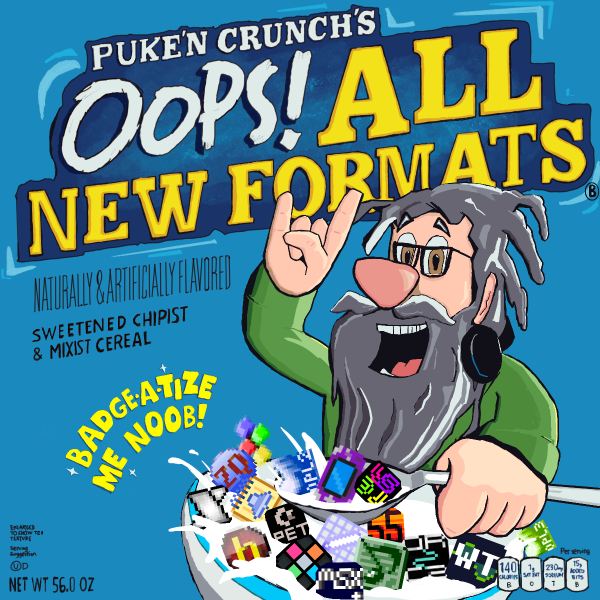::|CONTENTS
- Basic use
- Tips
- Restrictions on submit
- Accepted file format
- Render to MP3
- See Also
Bespoke is an open-source software modular synthesizer (self-described as a modular DAW) for Mac, Windows, and Linux. It supports VST plugins, MIDI controllers and live Python scripting.
Basic use
In Bespoke, click on the question mark in the top-right corner to view controls and keyboard shortcuts.
Bespoke's modules are organized by what they do and what type of signal they output. Their category is denoted by their color. The following are some of the categories and what they output (you can also see all of them in the program):
- Red, Instrument -- Used to make notes. Always outputs notes.
- Orange, Note Effect -- Note in, note out but different.
- Green, Synth -- Outputs audio. Typically needs notes as input to produce sound.
- Blue, Audio Effect -- Audio in, audio out but different.
- Purple, Modulator -- Outputs modulation, which is just a number. If you can modulate it, modulators can too :o
- Yellow, Pulse -- Outputs a pulse.
- Gray, Other -- Always controls something at the patch-level- each one does something different and powerful.
The simplest way to make music in Bespoke is to make this chain:
Instrument ==> Synth ==> Output
Woa, you just made something beautiful!!... but you can do even more....!! 6(°' ω°)9
Tips
- There is no undo feature, so save often. Turn on autosave in the settings menu.
- If you disconnect a snapshot module from its target or change the target's name, the saved states will be erased.
- Panning around the area by holding the space bar and moving the mouse, as opposed to using the right-click, reduces the risk of creating an unwanted LFO. You can also do it while holding the end of a cable, in order to connect it across a great distance.
- Modules that require a large audio buffer (like delay and looprecorder) are storage-hungry, so be careful with them.
- If you're using the songbuilder module, stop the playback before you save a file for submission. The file size will be smaller.
Restrictions on submit
Use of VST or LV2 or any form of external plugins is prohibited. All sound must be generated from the Bespoke patch only, and should not rely on external software or devices for audio or control signals to play it back. Use of samples is allowed. Use of Python scripting is currently prohibited as it requires the user to set up Python to the correct version and may contain malicious code. If you are playing back a file in Bespoke which does contain scripts and you don't completely trust them then DO NOT load the script(s) when you load the patch.
Accepted file format
.bsk
Render to MP3
Like with most software, it may be easiest to record the program directly via another program like Audacity or similar. It is also possible to use the
write audio button to dump Bespoke's audio buffer (30 minutes by default) to the recordings directory, but you may need to edit this file and convert to MP3.
See Also
Official website
Github repository
Official Discord
Official documentation
Wiki