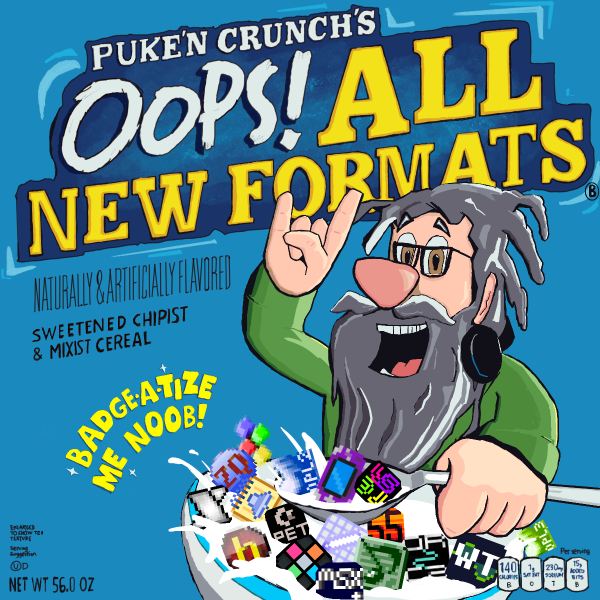::|CONTENTS
- Tools
- Restrictions on submit
- Accepted file format
- Playback (for voting)
- See also
Prefere o artigo em português?
É por aqui!
nsf_classic is a format like your
regular ol' NSF, except you can't use that DPCM channel you like so much. Have fun.
Tools
Check out
nsf (format) for a complete list.
Restrictions on submit
The nsf_classic format is
for 2a03 only with the additional restriction, that you can't use the DPCM-channel; DPCM is allowed in the
nsf-format, expansions are accepted in the
nsfplus-format.
That means, the only channels you may use for this format are Pulse 1, Pulse 2, Triangle and Noise.
The nsf classic format aims for a "classic" sound design and functionality-usage of the chip. This means
no overclocking/higher refresh rates,
no DPCM samples, and
no use of the Zxx effect (delta counter for DPCM) (we're bringing this back since evidently early NES games used this setting). For Example: If you're using Famitracker, simply do not use the DPCM channel or change the refresh rate. Pulse 1, Pulse 2, Triangle and Noise only.
Additional specs for those making their own tools: you must only use these 2a03 or 2a07 channels: pulse 1, pulse 2, triangle and noise. you must not update those channels more than once per NMI.
Accepted file format
.nsf
that's all!
no .ftm or .0cc -
only .nsf !!
Playback (for voting)
There is a list with compatibility info
here.
For playback on actual hardware, both the
PowerPak and the
EverDrive N8 PRO (but not the original EverDrive N8!) have built-in NSF players. There is also
EZNSF to convert NSF file(s) into a .nes ROM.
See also
-
nsf (format)
-
2a03 (soundchip)
-
NES Famicom (console)
-
nsfplus (format)