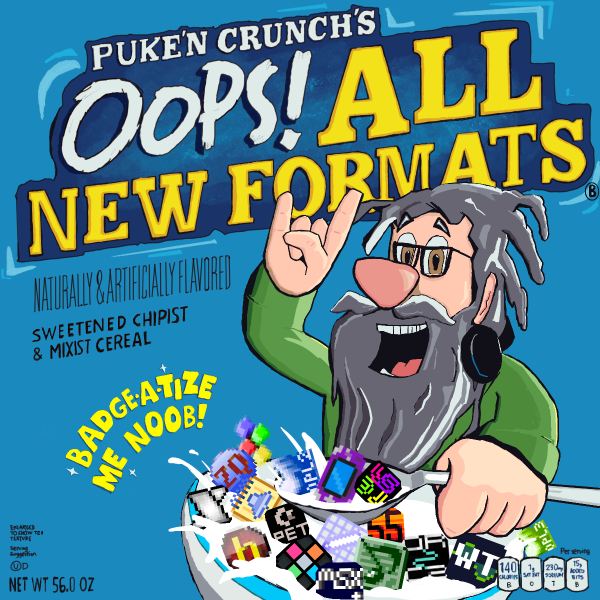The nsfplus format is an expansion of the '[[nsf (format)[nsf] format. The (emulated) use of additional '[[NES Famicom (console)[mapped soundchips] is allowed. '[#[Tools] - '[[FamiTracker] - '[[0CC-FamiTracker] - '[[PPMCK] - '[[IT2NSF] - '[[SuperNSF] '[#[Restrictions on submit] Implementing multiple mappers on a cart would be a difficult (or perhaps impossible) task. Only one mapper was used at a time on a cart as there was no need to be so insane. It is expected/recommended that the bitpack for an '[[OHB] specifies which expansion chip to use for an NSF+ compo, unless there is some other strong theme to keep the entries coherent. '[#[Accepted file format] .nsf '[#[Playback (for voting)] Apart from the tools you can use for creation, also: - '[[NSFplay] and '[[VirtuaNSF] (version 1.0.6.1 is recommended) For playback on actual hardware, both the '[l[https://www.retrousb.com/product_info.php?products_id=34[PowerPak] and the '[l[https://krikzz.com/our-products/cartridges/everdrive-n8-pro-72pin.html[EverDrive N8 PRO] (but not the original EverDrive N8!) have built-in NSF players. Note that if you are using any extra sound chips, they need to be supported by your flash cart, and if you are using a NES (as opposed to a Japanese Famicom), you will need to '[l[http://www.retrofixes.com/2014/05/open-hidden-sound-channels-in-nes.html[mod your console] to get the expansion audio out of your NES since this functionality was removed on the NES hardware. '[#[Render to MP3] Since '[[NSFplay] and '[[VirtuaNSF] are both capable of emulating expansion chips, rendering an NSF file with expansion chips is the same process as rendering one without. See '[l[http://battleofthebits.com/lyceum/View/nsf+%28format%29/#Render%20to%20MP3[here] for details. '[#[See also] All related Lyceum articles: referencing to: - '[[nsf (format)] - '[[NES (console)] - '[[FamiTracker] - '[[0CC-FamiTracker] - '[[PPMCK] - '[[Deflemask Tracker] - '[[OHB] - '[[NSFplay] - '[[VirtuaNSF] referenced from: - '[[Format] - '[[nsf (format)]