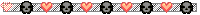Galak Sea, the easiest way to create a
SPC file (the format needed for this compo), is to use the tracker of your choice, like
OpenMPT, to compose a song in the .it format.
You can only use 8 channels and can't use some of the commands and there are some other limitations, but that's part of the fun.
Next, you should download
smconv, which can convert your .it file to a .spc file. The download also contains a txt file with all the necessary information on how to do the conversion, how to use the echo and what limitations there are exactly.
If you are confused by the whole thing, just copy your .it file and the smconv.exe to the root directory of one of your hard drives (for example D:. It's just a little but more convineint this way), open your task manager, go to File -> Run new task and run cmd.exe.
In the command window simply type "D:" to go to your D drive and than type "smconv.exe "Name of your .it file" and it will create the .spc file.
You will need something like
SPCPLay to play it back.
If you want to use the awesome SNES echo, which you should, simply put something like this in the comments of yout .it file (You can do that in OpenMPT):
[[SNESMOD]]
edl 5
efb 85
evol 80
eon 1 3 4
The numbers after "eon" determine which channels use the echo, in this case channles 1, 3 and 4. There is more information on the other settings in the smconv help file.
I hope that wasn't too confusing. Someone else surely will be able to explain it better.
(☞゚∀゚)☞ All n00bz (☞゚∀゚)☞