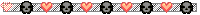SRB2, to add samples to Ultrabox, go to File Garden and upload the audio file. After it's uploaded, click the sample, and on the right side of the screen, next to "URL," is a paperclip, and this copies the link URL. Lastly, go to Ultrabox, click "Edit," scroll down to "Add Custom Samples," click "Add Sample," and paste the link into the box. If you can't find the sample in the instrument rack, click on the instrument name, click "Custom Sample Presets," and find your sample.