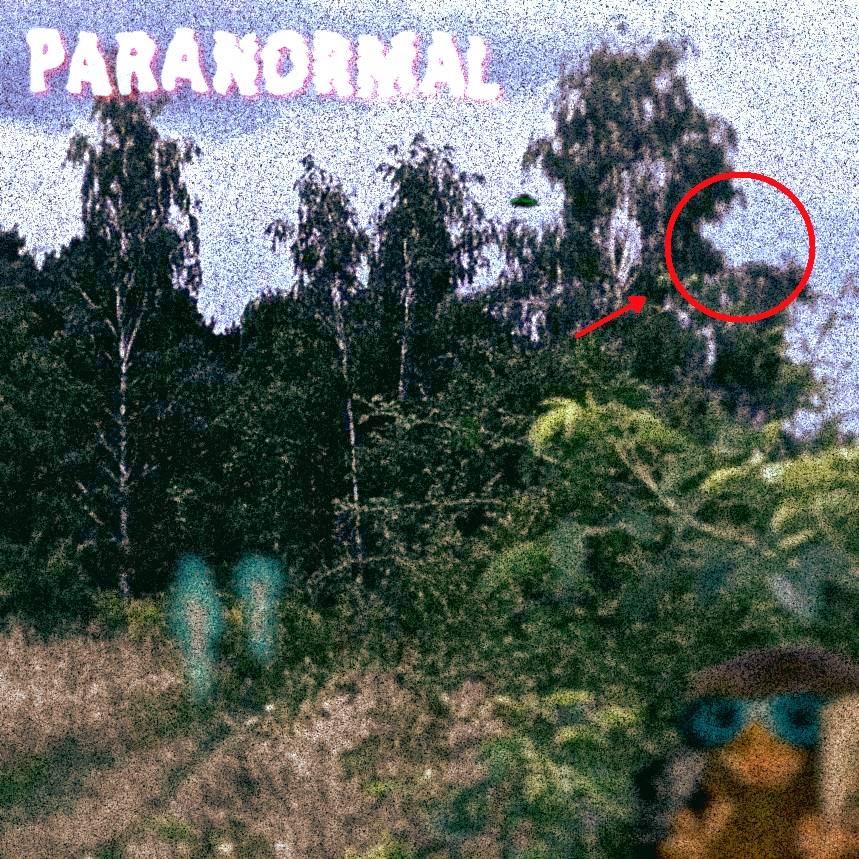122307
Game Jam #4
Battle Host
Lvl 30
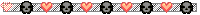
122309
122313
122315
122316
Level 30 Mixist
tennisers
post #122316 ::
2020.06.07 2:07pm :: edit 2020.06.08 10:50am
mootbooxle, boscutti939 and insertkey liēkd this
mootbooxle, boscutti939 and insertkey liēkd this
Game engines like godot and stencyl and unity and construct and gamemaker have html5 export but because of browser security stuff they either require a server running to be opened locally on web browsers or enabling the --allow-file-access-from-files flag in chrome. (example server run with python: python -m http.server 8080 in the source directory, and then opening http://localhost:8080/),
122320
122321
122328
122329
122332
122336
122337
>sorry to bust any bubbles
>but entries should really be stand alone
>as in they contain all their components
>and don't require the user to do more than open an .html document in a modern browser
This is kind of a huge problem since I'm making my game in GameMaker:Studio, which requires you to run a local webserver in order to play HTML5 games locally. I feel like I don't have time to learn HTML5 properly or learn a different tool. Would it be at all possible to make an exception for this? I really don't want to throw all my hard work away...
>but entries should really be stand alone
>as in they contain all their components
>and don't require the user to do more than open an .html document in a modern browser
This is kind of a huge problem since I'm making my game in GameMaker:Studio, which requires you to run a local webserver in order to play HTML5 games locally. I feel like I don't have time to learn HTML5 properly or learn a different tool. Would it be at all possible to make an exception for this? I really don't want to throw all my hard work away...
122338
122339
Okay, big noob here... Spritesheets? How?
122340
122341
122342
b u t h o w d o i p u t t h e m i n t h e t h i n g
122348
my game currently just embeds the sprites I'm using directly in the code to ignore all of those pesky "this needs to be loaded from a server because accessing local data is dangerous" issues and I didn't feel like using not-canvas ways to draw the screen
something like
var img=new Image();
img.src= 'data:image/png;base64,[MASSIVE SPEW OF BASE64 DATA LOL]';
and I used the base64 utility to generate that spew of data
something like
$ base64 -w 0 < sprites.png > sprites.txt
(I'm on Windows, but I've got WSL installed -- there's other ways to do it)
then, you copy that text file in, replacing the [MASSIVE SPEW OF BASE64 DATA LOL] bit but leaving the rest
also, you'll need to wait until the image is loaded
my game throws the actual game code in a main() function and has it get called when the data is decoded
img.addEventListener('load', main, false)
like, I cut out the sprites I'm using in GIMP, the whole sheet as base64 would be huge lol
drawing the sprites from a loaded sprite sheet is ezpz, look up ctx.drawImage
https://developer.mozilla.org/en-US/docs/Web/API/CanvasRenderingContext2D/drawImage
in particular,
ctx.drawImage(image, sx, sy, sWidth, sHeight, dx, dy, dWidth, dHeight);
image is that image we loaded, sx/sy are where on the sheet to draw from, swidth/sheight are how wide/tall the sprite on the sheet is, dx/dy are where to put it on the canvas, and dwidth/dheight are optional parameters that say how wide/tall to scale the sprite to (so you can scale sprites)
also, I'm not going to lie, I expected this to be a tic-80 compo lol
oh well
doing it on a JS canvas isn't too hard, just has some weird gotchas
something like
var img=new Image();
img.src= 'data:image/png;base64,[MASSIVE SPEW OF BASE64 DATA LOL]';
and I used the base64 utility to generate that spew of data
something like
$ base64 -w 0 < sprites.png > sprites.txt
(I'm on Windows, but I've got WSL installed -- there's other ways to do it)
then, you copy that text file in, replacing the [MASSIVE SPEW OF BASE64 DATA LOL] bit but leaving the rest
also, you'll need to wait until the image is loaded
my game throws the actual game code in a main() function and has it get called when the data is decoded
img.addEventListener('load', main, false)
like, I cut out the sprites I'm using in GIMP, the whole sheet as base64 would be huge lol
drawing the sprites from a loaded sprite sheet is ezpz, look up ctx.drawImage
https://developer.mozilla.org/en-US/docs/Web/API/CanvasRenderingContext2D/drawImage
in particular,
ctx.drawImage(image, sx, sy, sWidth, sHeight, dx, dy, dWidth, dHeight);
image is that image we loaded, sx/sy are where on the sheet to draw from, swidth/sheight are how wide/tall the sprite on the sheet is, dx/dy are where to put it on the canvas, and dwidth/dheight are optional parameters that say how wide/tall to scale the sprite to (so you can scale sprites)
also, I'm not going to lie, I expected this to be a tic-80 compo lol
oh well
doing it on a JS canvas isn't too hard, just has some weird gotchas
122350
another way of getting the image data that I'm using is by using a simple <img> tag (this is especially useful if you're loading in the entire spritesheet like I'm doing, if you're using a lot of smaller sprites then base64 may be better)
if you put this in your html body:
<img id="spritesheet" style="display: none;" src="botb-spritesheet.png"/>
you can then use ctx.drawImage like this:
let spritesheet = document.getElementById("spritesheet");
ctx.drawImage(spritesheet, ...)
there aren't any CORS issues with loading a simple image as long as it's in a directory the html file can access. though make sure the image is loaded first before you draw it in canvas
oh and a useful tip: if you want to maintain crisp pixel edges when scaling images in canvas, you can place this code after you get the canvas context:
ctx.imageSmoothingEnabled = false;
if you put this in your html body:
<img id="spritesheet" style="display: none;" src="botb-spritesheet.png"/>
you can then use ctx.drawImage like this:
let spritesheet = document.getElementById("spritesheet");
ctx.drawImage(spritesheet, ...)
there aren't any CORS issues with loading a simple image as long as it's in a directory the html file can access. though make sure the image is loaded first before you draw it in canvas
oh and a useful tip: if you want to maintain crisp pixel edges when scaling images in canvas, you can place this code after you get the canvas context:
ctx.imageSmoothingEnabled = false;
122352
"there aren't any CORS issues with loading a simple image as long as it's in a directory the html file can access. though make sure the image is loaded first before you draw it in canvas"
huh, I could have swore I had issues with that a while back, or maybe I'm misremembering
oh well, if it works, it works
"ctx.imageSmoothingEnabled = false;"
neat, thanks
huh, I could have swore I had issues with that a while back, or maybe I'm misremembering
oh well, if it works, it works
"ctx.imageSmoothingEnabled = false;"
neat, thanks
122365
Imagine not embedding chiptune.js to play all your music and sound effects
122502
122504
122516
122517
122518
122536
hey guys, unfortunately I caught this one too late, had to submit an assignment which was 4 days late, there goes 20% :c
I'll try tic80 maybe next game jam :o
I'll try tic80 maybe next game jam :o
122580
122745
azura stream when
EDIT 2020.06.18: AZURAAAAAAAAAAAAAAAAAAAAAAAAAAAAAAAAAAAAAAAAAAAA
EDIT 2020.06.19:
AZURAAAAAAAAAAAAAAAAAAAAAAAAAAAAAAAAAAAAAAAAAAAA
EDIT 2020.06.20:
AZURAAAAAAAAAAAAAAAAAAAAAAAAAAAAAAAAAAAAAAAAAAAA
EDIT 2020.06.21:
TENISEEEEEEEEEEEEEEEEEEEEEEEEEEEEEEEEEEEEEEEEEEERS
EDIT 2020.06.18: AZURAAAAAAAAAAAAAAAAAAAAAAAAAAAAAAAAAAAAAAAAAAAA
EDIT 2020.06.19:
AZURAAAAAAAAAAAAAAAAAAAAAAAAAAAAAAAAAAAAAAAAAAAA
EDIT 2020.06.20:
AZURAAAAAAAAAAAAAAAAAAAAAAAAAAAAAAAAAAAAAAAAAAAA
EDIT 2020.06.21:
TENISEEEEEEEEEEEEEEEEEEEEEEEEEEEEEEEEEEEEEEEEEEERS
122923
123138
123178
So, what did we learn/get from this compo?
This is a general question for all of the entrants.
I had fun doing my entry. A lot of my time very early on was spent doing stuff that tic-80 does automagicially (spritesheets, getting graphics on screen, proper frame limiting in JS instead of just hoping vsync on your machine was 60hz), which bit into my time hard. One week was enough for me to get an idea out comfortably... but not much more than that.
I wanted to polish a few things up, add alternate modes to give the game some longevity, that sort of thing, but the remaining time I ended up having wasn't really enough to do anything too much without the high likelihood of having to abandon the additions before the deadline.
I dodged this issue because I did everything from scratch, but a few games had to be server hosted to work. A lot of webdev stuff in general assumes some kind of server at all these days. Also, some features just outright break depending on user config (like when I added score saving).
It's not nearly the graceful break I expected either (because I'm a dumdum who didn't read the docs completely and didn't wrap the functions to check since the feature was old enough that every browser that should be able to play the game would also have local storage support), but there's a lot of stuff that can just get pulled out underneath you, and dealing with it is added effort.
Really hoping that next time, next when, we do TIC-80 again.
This is a general question for all of the entrants.
I had fun doing my entry. A lot of my time very early on was spent doing stuff that tic-80 does automagicially (spritesheets, getting graphics on screen, proper frame limiting in JS instead of just hoping vsync on your machine was 60hz), which bit into my time hard. One week was enough for me to get an idea out comfortably... but not much more than that.
I wanted to polish a few things up, add alternate modes to give the game some longevity, that sort of thing, but the remaining time I ended up having wasn't really enough to do anything too much without the high likelihood of having to abandon the additions before the deadline.
I dodged this issue because I did everything from scratch, but a few games had to be server hosted to work. A lot of webdev stuff in general assumes some kind of server at all these days. Also, some features just outright break depending on user config (like when I added score saving).
It's not nearly the graceful break I expected either (because I'm a dumdum who didn't read the docs completely and didn't wrap the functions to check since the feature was old enough that every browser that should be able to play the game would also have local storage support), but there's a lot of stuff that can just get pulled out underneath you, and dealing with it is added effort.
Really hoping that next time, next when, we do TIC-80 again.
123182