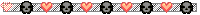really, you just need a few things
* the engine (so, Chocolate Doom if you're testing for original compatibility and prboom+ for the Boom maps)
* the DOOM wads (usually just doom2.wad, some people might have used Doom 1's doom.wad but that's rare)
Running a custom level is pretty easy, at least with prboom+ -- drag and drop the wad onto prboom+'s executable.
In fact, you can just associate .wad files with prboom+ and it'll try to figure it out.
Chocolate Doom isn't that nice about loading wads, but you can load user levels from the setup program (click Warp -> Add WADs -> type the filename -> go back -> select which version of Doom, the skill level, and which map to play -> click Start). If you're at all comfortable with the command line, it'd be
chocolate-doom -iwad doom2.wad -file name-of-level.wad
For both of those, make sure the file is in the chocolate doom folder or you type the whole path to it.
Chocolate Doom is pretty much as accurate as it gets without actually running the original doom2.exe on DOS.
tl;dr:
using prboom+, put doom2.wad in the prboom+ folder, drag the user level you want to play onto the prboom+ program, start playing
you can do this for every entry in the compo, Doom or Boom map
As for Doom Builder, it's somewhat easy to get started with.
Watch a few YouTube videos, it took me like a week to pick up.
 The taxman brings a prediction!
The taxman brings a prediction!