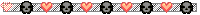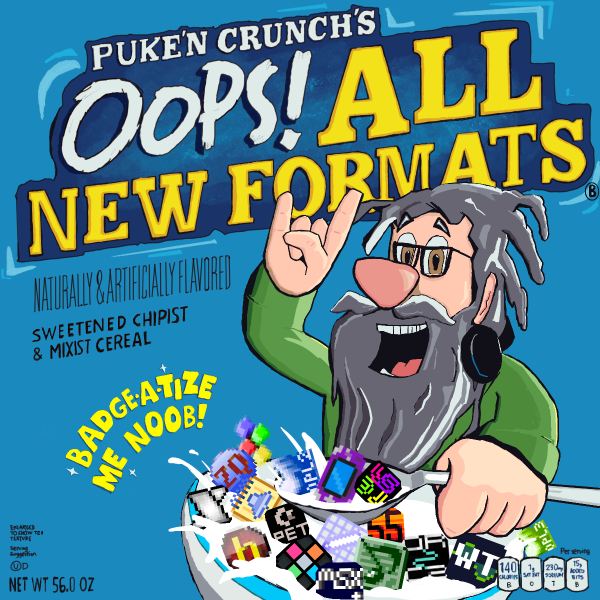hi I am posting additional tips from ewan because he could not figure out how to comment again:
"
I know keffie knows what they're doing, but to those brand new to the software here are a few more things to note:
- you can also add .ogg files as samples
- you can go into the "unit" tab and select multiple units with ctrl + click or shift + click in order to view multiple channels at once while in the "keyboard" tab
- the "volume panel" at the bottom of the screen in the "unit" and "keyboard" tabs lets you control velocity, panning, volume, portamento, group no. for effects, etc.. you can select the thing you want to change with the respectively titled bars on the left side of the panel.
- "key porta" can be used for actual portamentos, vibrato, and much more if you're handy enough - you can do this by turning multiple individual notes into one by using the little purple & orange bar thing and clicking + dragging over the desired notes as if making a new one; the length of the latest registry in "key porta" determines how long it takes for the note to transition
- "group no." is used by the "effector" window to specify which units get the effect or not
- you can copy + paste by using "Copy Meas" under Edit in the menu bar, or select with the long green bar at the top in the unit & keyboard tabs and using ctrl + c/v. with the second method you can use the "copy option" window to specify what you want to copy if not every aspect.
- there's another software (ptCollab) made by sidedishes that lets you do online collaboration, but it has a very different layout from ptCollage. to go into detail on the differences would probably take a long time, but it's not too hard to figure it out by yourself. you can find it at github.com/yuxshao/ptcollab, i recommend the latest release
thats all i think
"
also note that entries to this compo might become demo tracks for ptcollab which just had its first big release (congrats to sidedishes). ptcollab has a cool secret extra feature where you can quantize the pitch to do quarter tones etc. so you should think about using it if that's your thing -jax