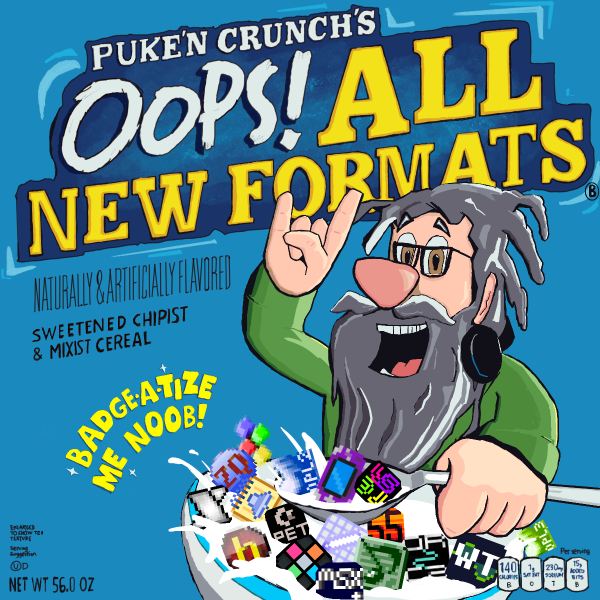::|CONTENTS
- Rook Tutor - Using Jangler's converter
- Rook Tutor - Editing the .fss file
- Expy Tutor
fsound is the Windows port of ant1's old BEEPER.exe tool, which is capable of creating one-channel songs for... No, not ZX Spectrum's beeper, but rather for IBM PC's built-in speaker.
It's also a ridiculously simple tool (not exactly simple usability-wise), meaning it's basically more accessible and platform-independant than any tool for writing beeper or Channel F tunes. Go figure.
Rook Tutor - Using Jangler's converter
(to be done soon enough)
Rook Tutor - Editing the .fss file
Download the
fsound pack first.
Basically, all the .fss files can be simply edited from any text editor you like, but you might also want to try
Shiru's fsound flash tool, which has all the features of the real thing and does generate previews of your songs A LOT faster.
Here how the format of this thing goes: the speed amount is placed in the file first and foremost - the bigger the number, the slower the song.
Next come the notes themselves. The first symbol either defines a note or indicates white noise or rest. The second one is the octave - forget that one if you're not typing in a note. The third one is the note's length. And that brings us to how the overall music file would look like... Here.
100
x-f
r-f
x-f
r-f
x-f
r-f
x-f
r-f
c38
C38
D34
F34
D34
F34
c48
C48
D44
F44
D44
F44
Notes can be c, d, e, f, g, a and b - with the inclusion of their sharp variants, C, D, F, G and A.
Rest notes are marked as r.
White noise is marked as x.
Note length is marked as follows:
- 1 is a semibreve (whole-note)
- 2 is a minim (half-note)
- 4 is a crotchet (quarter-note)
- 8 is a quaver (eighth-note)
- f is a semiquaver (sixteenth-note)
- g is a demisemiquaver (thirty-secondth-note)
- t is a triplet
Comments are marked with " > " (spacebars are obligatory). Empty lines are ignored by the converter and ought to be constantly abused for easier navigation.
Expy Tutor
(guess I should actually find that damn samurai.ffs file again, so... to be finished)
To emulate the "arpy" style of The First Samurai's theme on PC Speaker, you will most definitely need to sit your ass out trying to write thousands of lines into a single text file. A lot, isn't it.
Now, the trick to shoving multiple channels into one relies in doing really short bits after the other short bits of your song! Basically, the first chord from The First Samurai could be recreated just like this:
(insert notez herre)
When the solo kicks in, it fills just about all the rest notes there.
(insert notez herre)
Just in case if you don't want to mess with the arps, you might try this pretty drum sample to spice up your song just a little tiny bit. Or a lot. Depends on how you use it.
(insert notez herre)