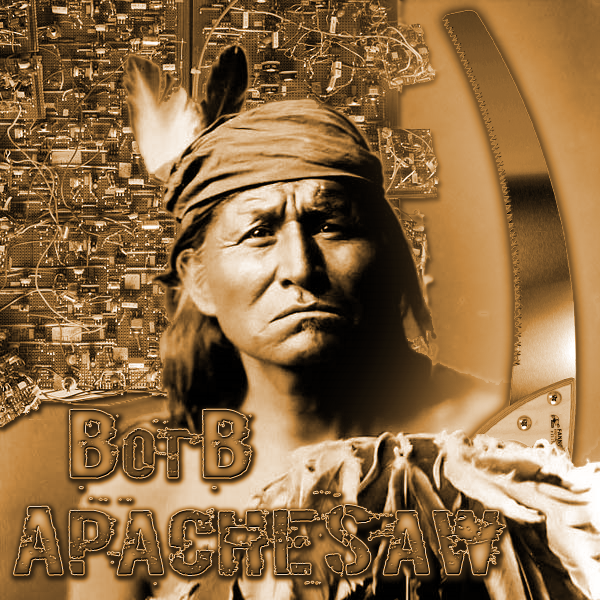as far as mastering goes, i will use in audition as needed when the track is complete in reason, (by the way cool edit pro IS adobe audition before adobe bought it out and added some stuff to it) but i do my best to make sure i dont have to do much as far as mastering goes once i export the audio out of reason. reason does not support vst's so if i need them, i gotta go to audition and do what i need to do there as far as vsts go. but like i said reason comes equipped with the necessary components to master your song more or less. There are a couple compressors, a couple equalizers, distortion, reverb, and so on.. i mentioned before, and there are a few things you can do to save from having to master your track any further, once exported from reason. its surely best to focus on the quality of sound as you go along as opposed to doing it later. i balance sound levels in the mixer as i go along and try not to add compression or mess with the stereo field, or add reverb to the whole track, but rather the samplers individually, it produces better contrasting texture, and to me is much less frustrating than it can be when your adding compression to the entire track. also, i add, on almost every sampler, one of two things. one, i'll add a reverb to everything, but move the knob to almost completely dry. in some cases i add obvious reverb (and sometimes too freakin much) and other times the goal is to put just a shiny coat of reverb, just to add gloss to the sound and can make is sound professional, even though its such an infantile procedure. also in reason there is a device that adds "voice" to your sound, detuning and widening the stereo field. anyway i throw the detune knob down to zero and use that to add some thickness to the sound, and if you do it to the right sample it can sound all "space age" like, which i love. also this is exactly what i use to my "stretched samples" to thicken them up, like you were saying, sc, when stretching they come up thin. although this means of sretching is NOT how i came up with the glitches in this track. the method for achieving the ones in this track come from a process i figured out while writing that track reboot your heart from detroit 3. the key is a flanger and mostly any sample, but the cleaner the sample the better the sound. in this case i have a saw wav, which is perfect. so i get my sampler, throw a maximizer in there, a couple compressers and a phaser to get a very heavy sound. i take the modulation amount and the rate and throw those bad boys to 0 value, then the feedback to -64 or atleast around -64. then i play something on the midicontroller or write something out in the sequencer cuz you want to have something playing while you mess with the delay knob. i usually just loop a series of c notes or something. then open up your sound recording software and record while you play with the knob as long as your heart desires. this will give a heavy computerish sound, you can hear if you go to reboot your heart, this is exactly what i did, except i automated the knob in the sequencer instead of what i now do, which is record what i come up with, edit, cut out undesirables, throw it into recycle and back into reason. oh! and i raise the pitch about 40 to 50 percent before i throw it into recycle to thin out the sound because a flanger will thicken that sound out in a nanosecond. once its in reason i will add more "voice" to the collection of samples, with the detune knob all the way to 0, to reinstill some of that computerish sound we lost when raising the pitch of the samples, without making it TOO heavy in the mid frequencies. and then sequence those puppies! marmalade is really the inspiration for wanting to write glitch, he's alot better with timing than i am, but im working on it. anyway i hope that answers your question sc.